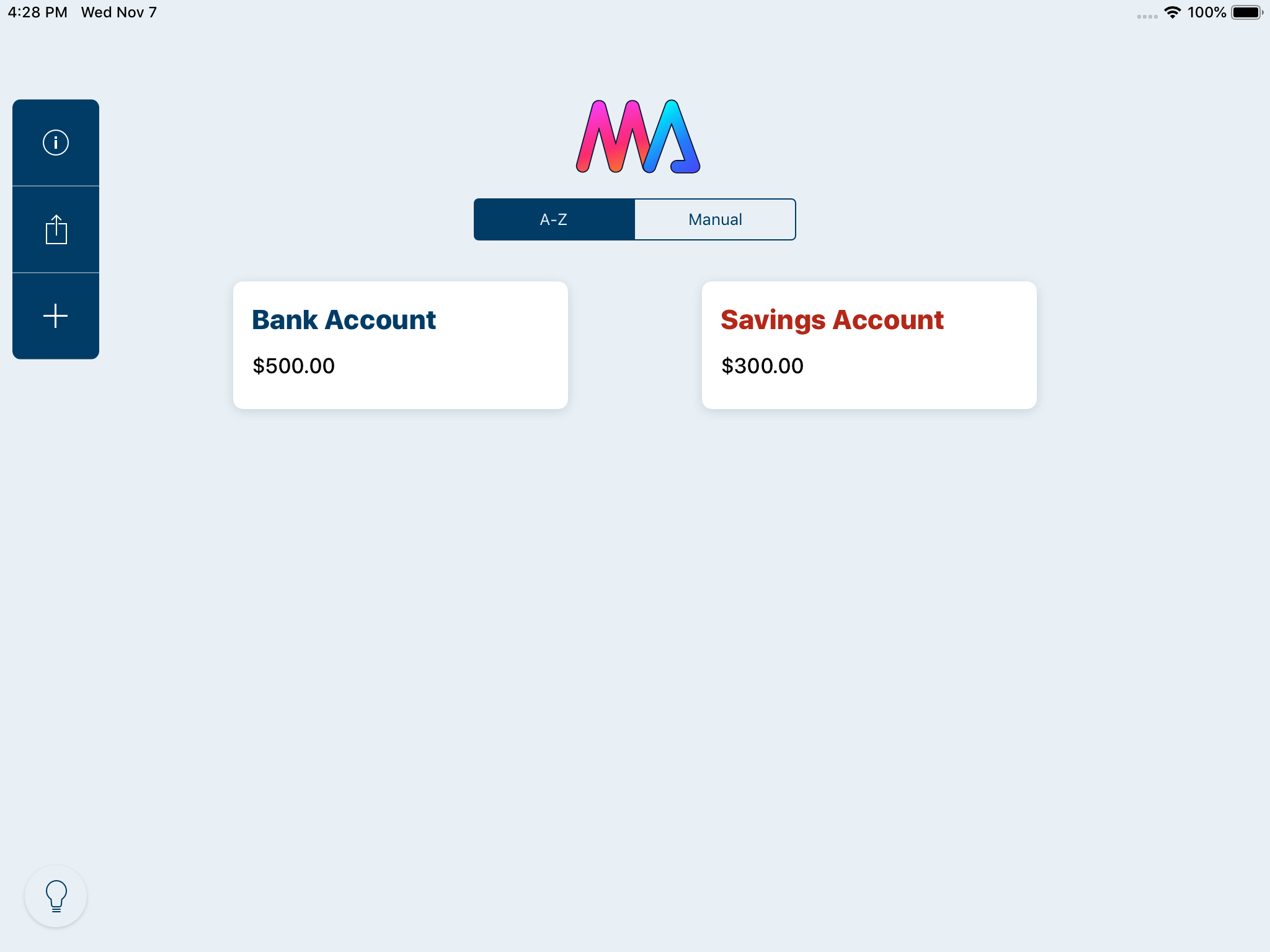Accounts
The Accounts screen is displayed when the Money Accounts App is launched.
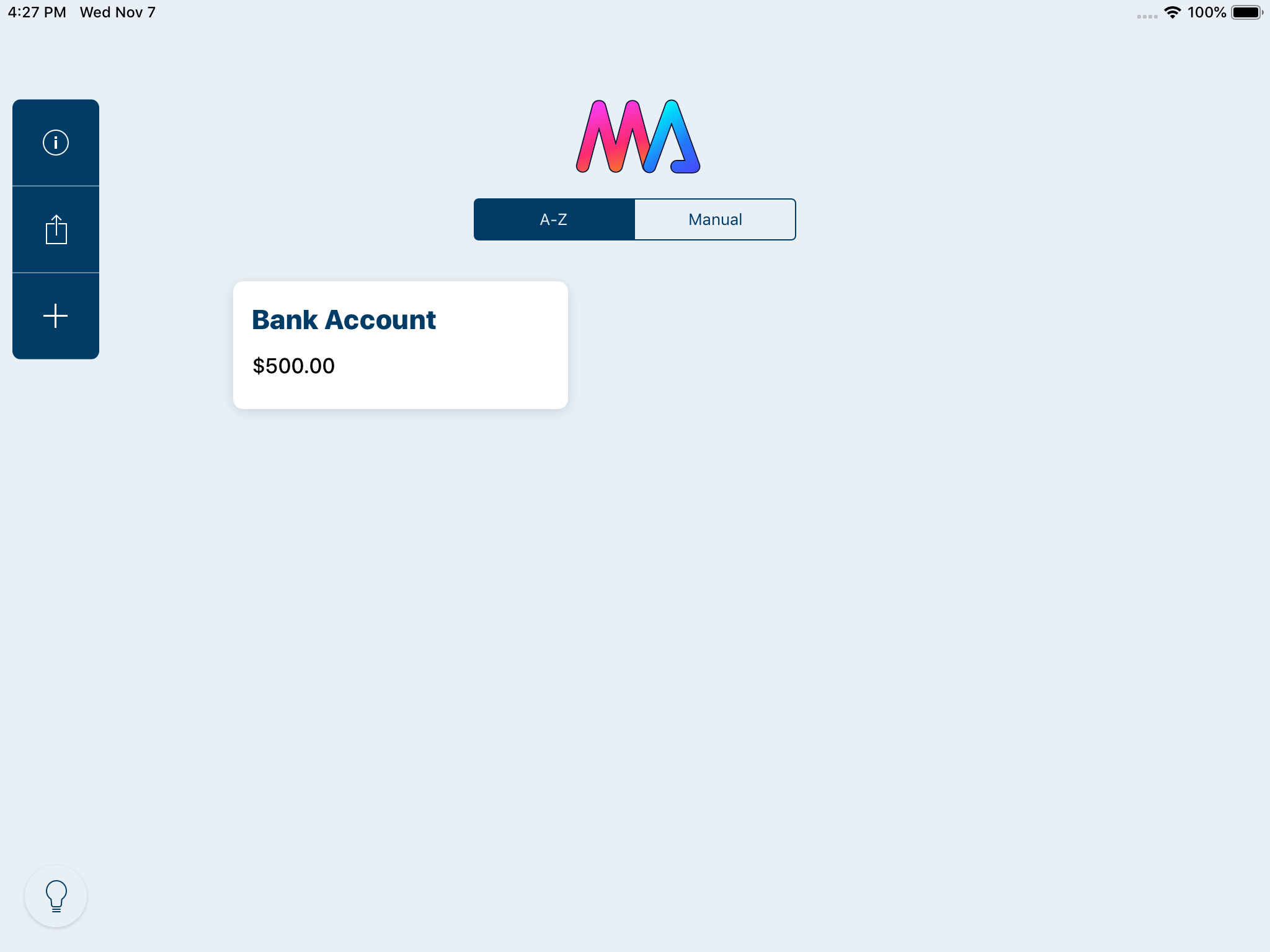
The Accounts screen displays the name and current balance of each account.
To add a new Account, select the '+' button to display the Add Account screen.
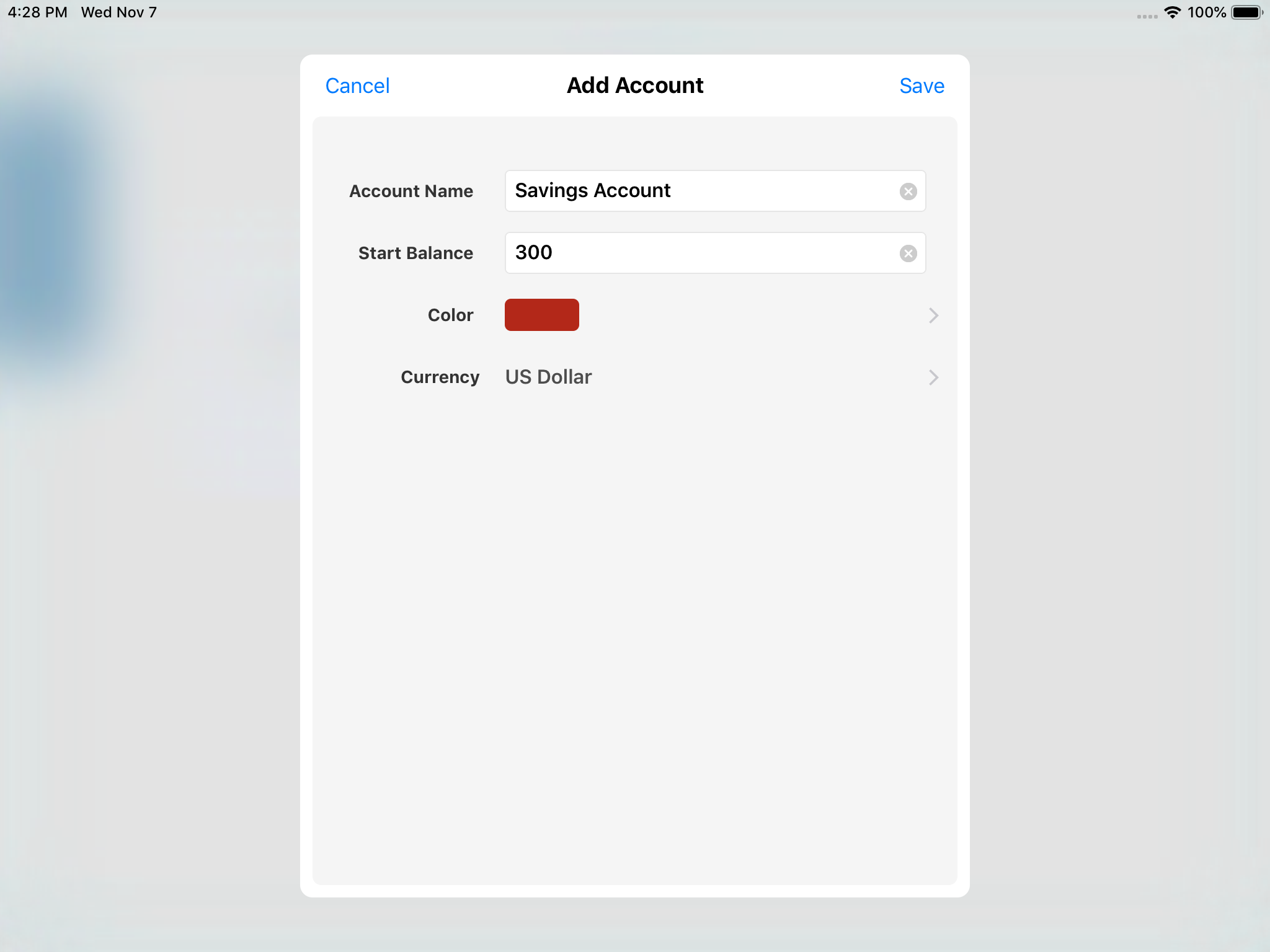
The Add Account screen is used to add a new Account.
Enter a name for the account in the Account Name field.
Optionally, enter a start balance, choose a color and currency for the Account.
Select Save to create the Account.