

This tutorial shows the document browser and default storage locations for documents.
The document browser is available in iOS version 11.0 and later. (Earlier versions of iOS use a different user interface for managing files.)
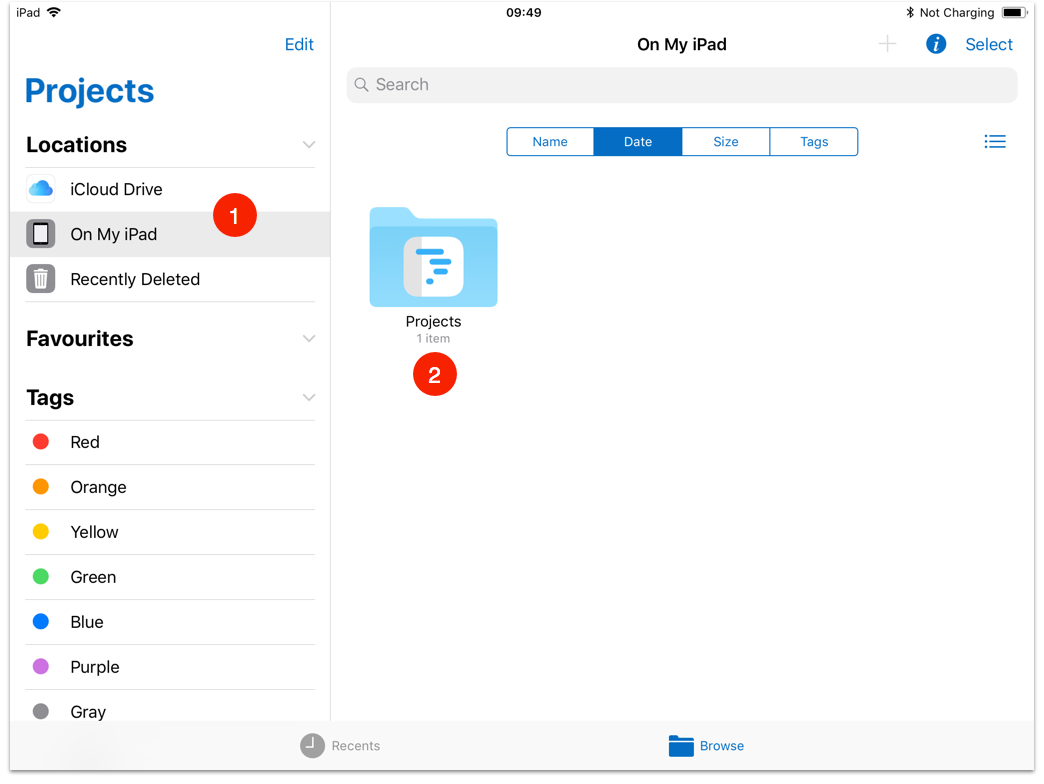
(1) Projects documents can be stored on your device or in iCloud. In the image above, the default file location 'On My iPad' is selected.
(2) A folder titled 'Projects' is created as the default storage location for Projects documents. Tap the folder icon to view it's contents.
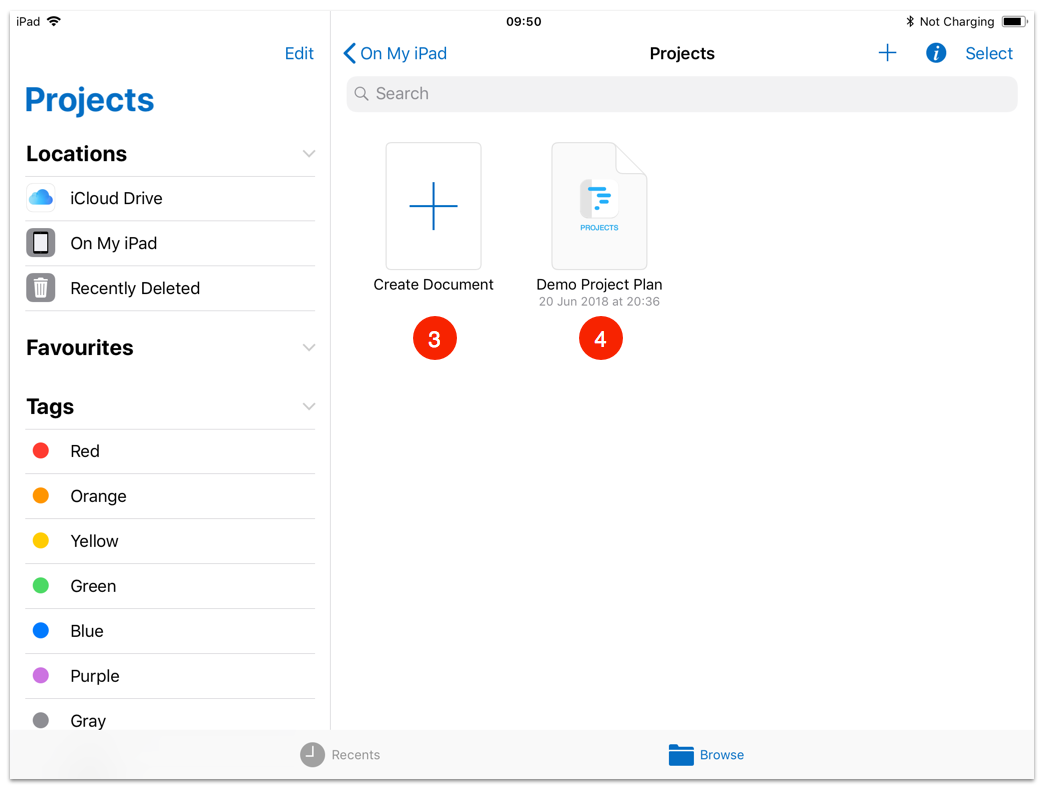
(3) To create a new document, select the "Create Document" option icon.
(4) A Projects document is represented by the icon shown. When Projects is first installed, an example project called "Demo Project Plan" is created. Tap the icon to open the file.