

The 'Task View' displays the tasks in a project in either a list or spreadsheet format.
The diagram below shows the Task View occupying the right half of the screen.
Above the Task View is a Toolbar.
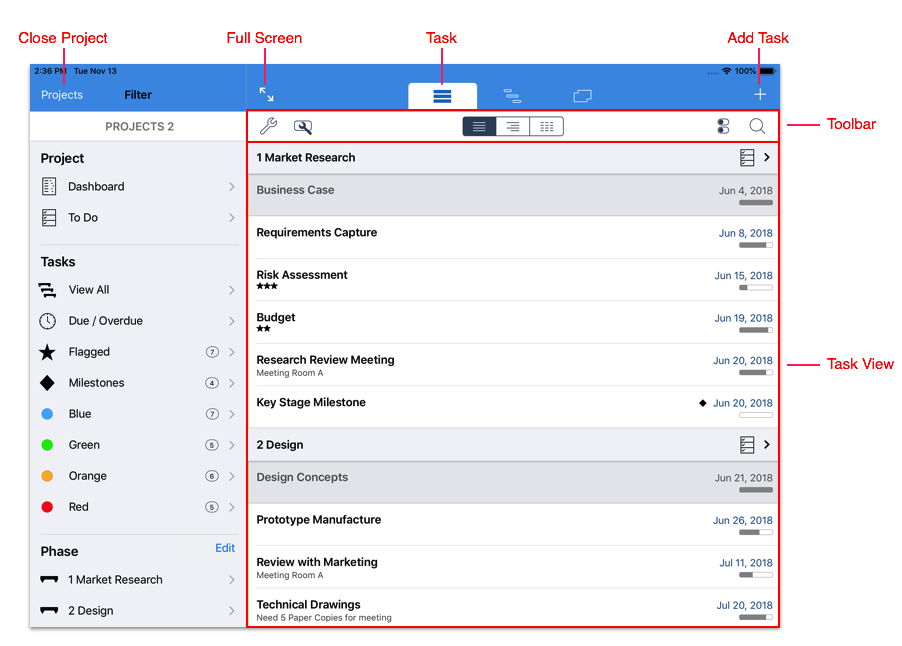
The Add Task button is used to add a new task to a project.
The Full Screen button is used to expand the size of the Task View on screen allowing more information to be displayed.
The Projects button is used to close the Project.
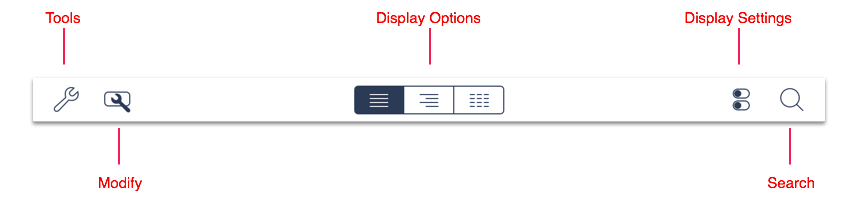
The Toolbar contains buttons and menus that provide additional control over the information displayed in the Task View.
The Tools button displays the 'Tools' Menu.
The Modify button displays the 'Modify' Menu'.
The Display Options control is used to change the Display mode of the Task View.
The Display Settings button displays the 'Display Settings' Menu.
The Search button displays is used to search for tasks by keyword.