

This tutorial shows how tasks can be sorted in the Task View.
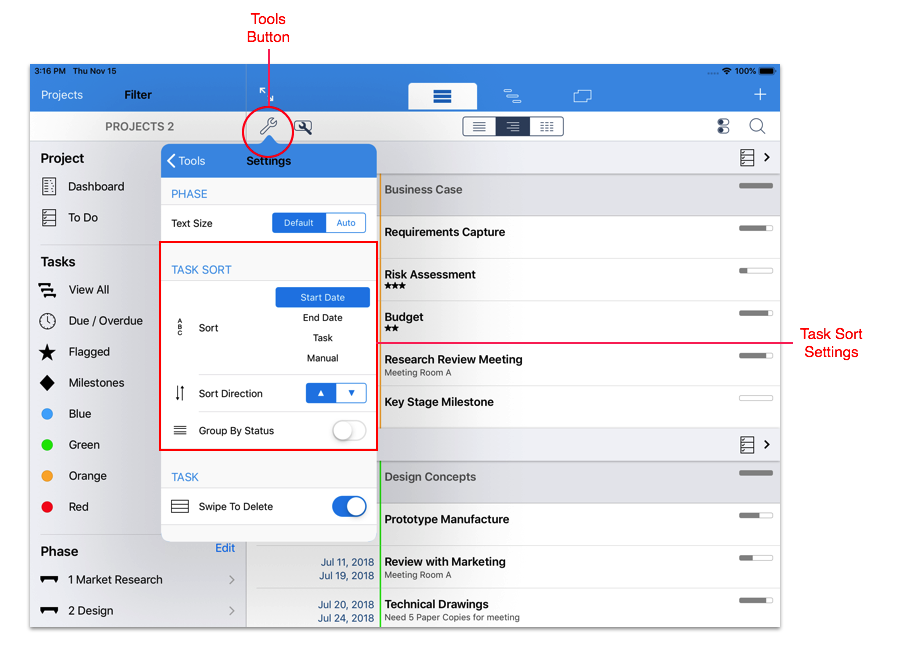
The Task Sort Settings menu is accessible via the Tools Button as shown in the image above. By default, tasks are sorted automatically by Start Date.
There are four sort options: Start Date, End Date, Task and Manual sort. To change the sort preference, adjust the ‘Sort’ option from the Settings menu.
The sort settings are applied to tasks in the Task View and the Gantt View.
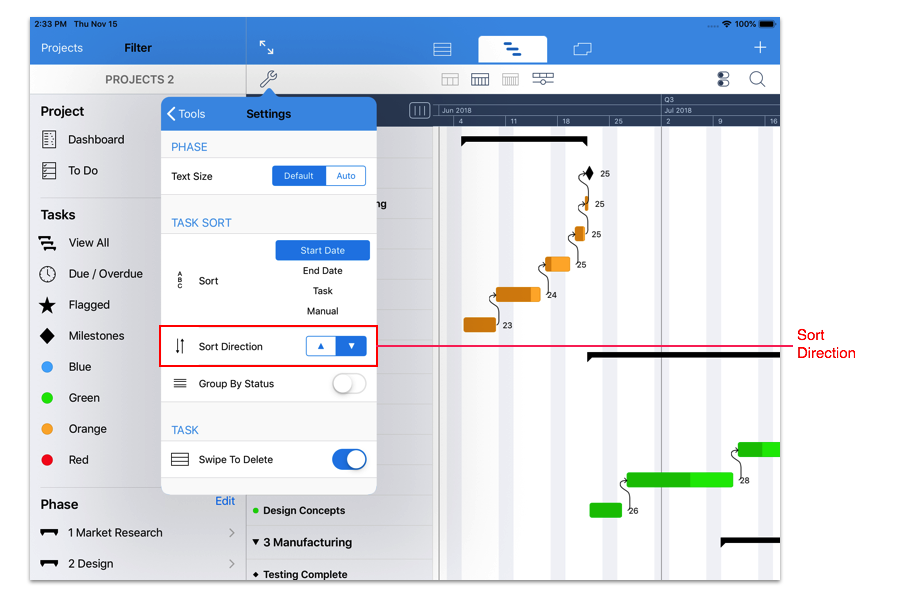
The Sort Direction is used to change the sort order to either an ascending or descending direction. The example above shows tasks sorted by Start Date in a descending direction. This means that tasks which start last appear first in the list.
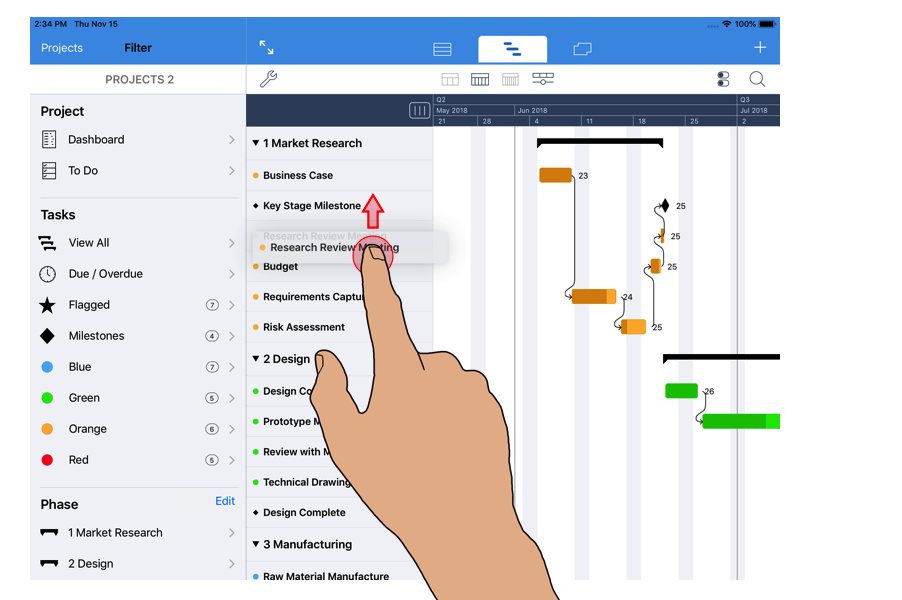
Manual Sort allows the sort order of tasks to be set manually using ‘drag and drop’ gestures. To move a task to a different position in the list, tap and hold on the task. After a short delay, the task will appear to lift under your finger allowing you to move it to a new location in the list. Note: Drag and Drop is only available in iOS 11 and later.