Camera Modes
Cinema P3 Camera has 3 modes of operation:
Photo mode - used to capture photographs.
Video mode - used to capture video.
Creative Video mode - used to capture video with image processing effects.
Changing Camera Mode
Tap the Mode Button to display the Mode Menu.
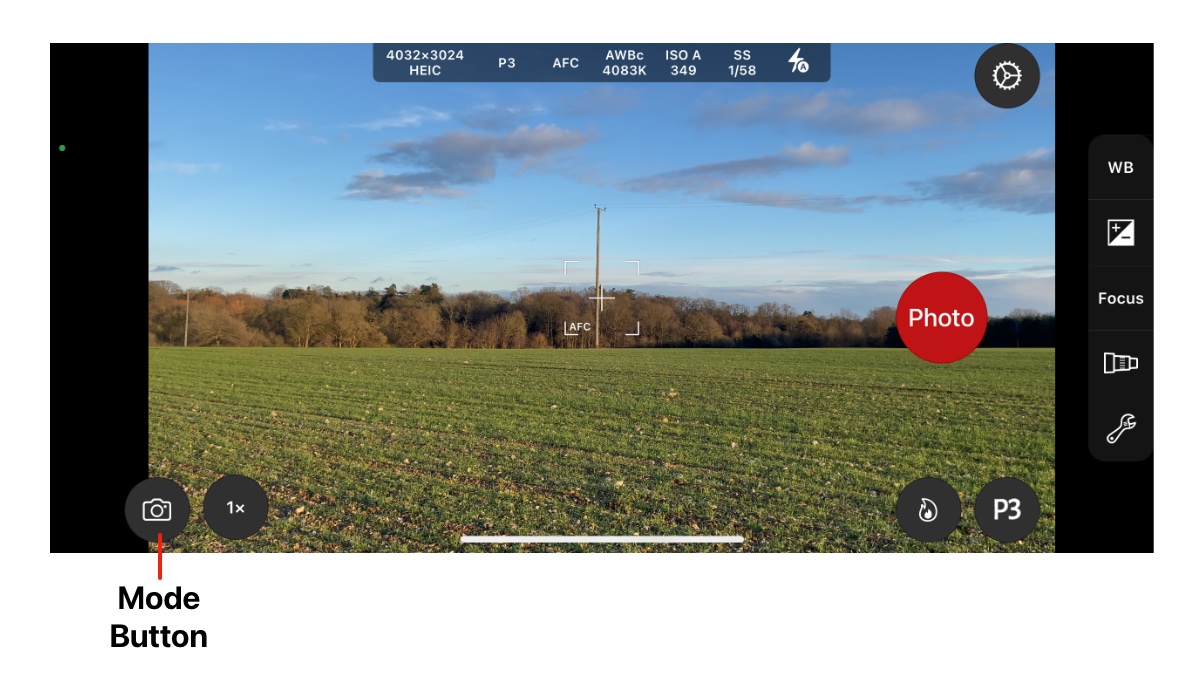
The Mode Menu is used to change the camera mode and select the camera.
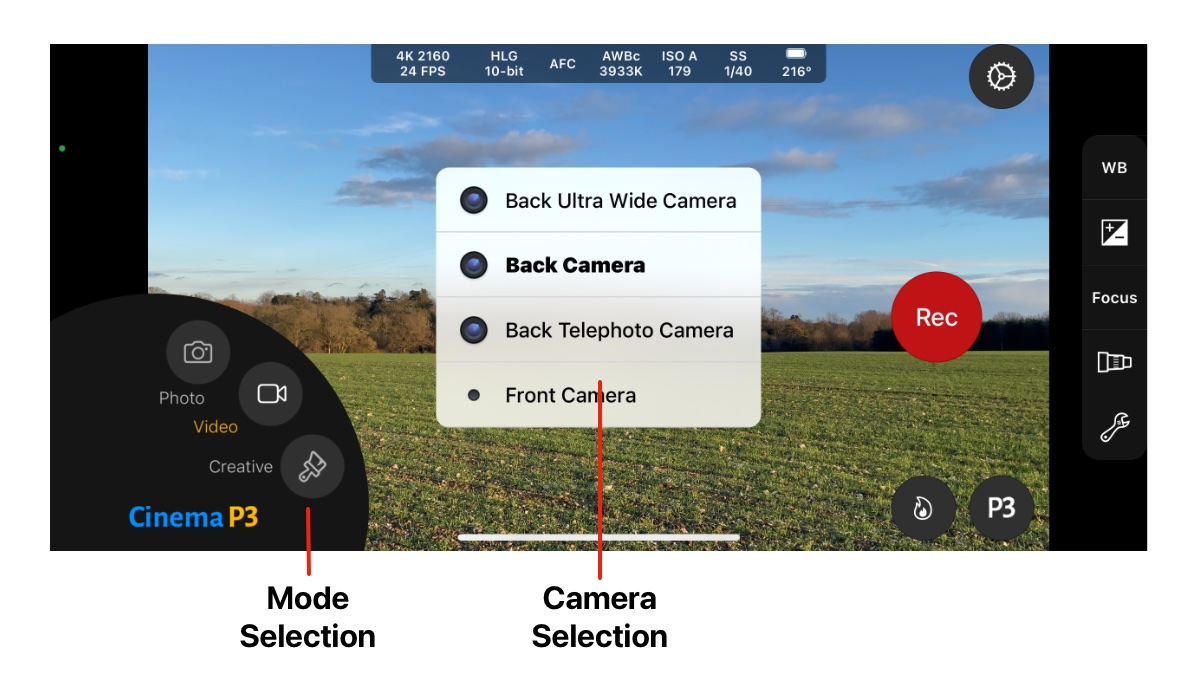
The current camera mode is indicated by the yellow text in the Mode Selection area.
Tap one of the 3 buttons to change the camera mode.
The iPhone/iPad’s available cameras are listed in the Camera Selection menu.
Tap a camera to select it.