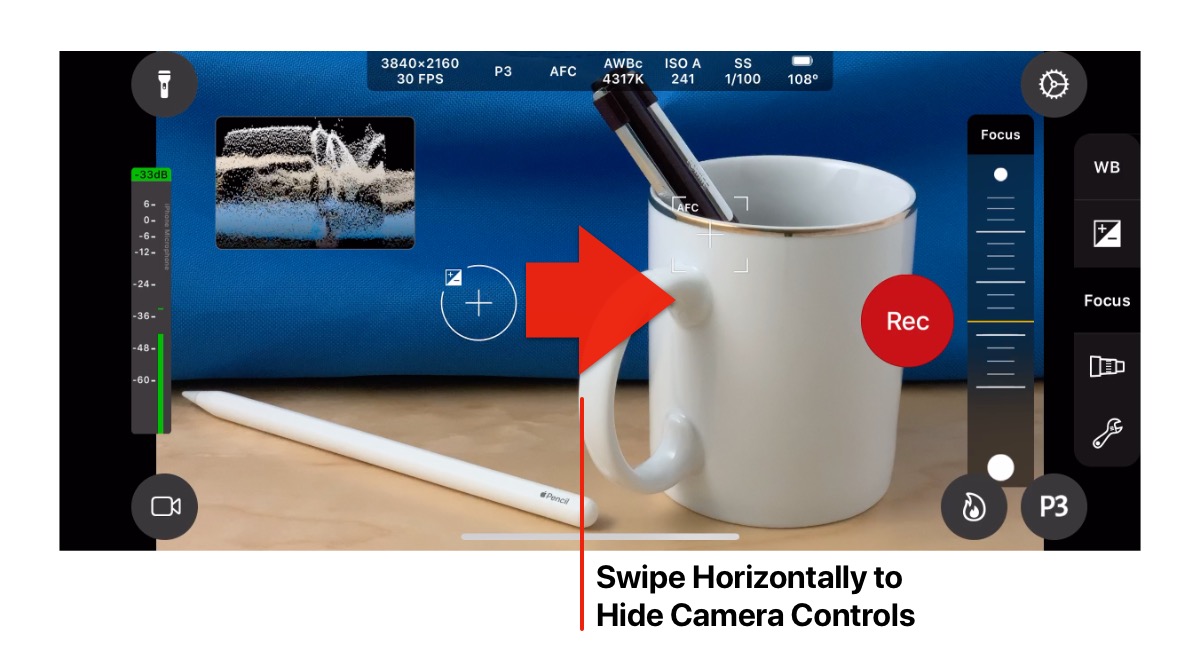Help
Tutorials
Camera Controls
Gestures
Cinema P3 Camera detects vertical and horizontal swipe gestures to show and hide User Interface elements.
Vertical Swipe
Swiping vertically upwards will hide User Interface elements. This can be used to obtain an unobstructed view of the Camera Preview.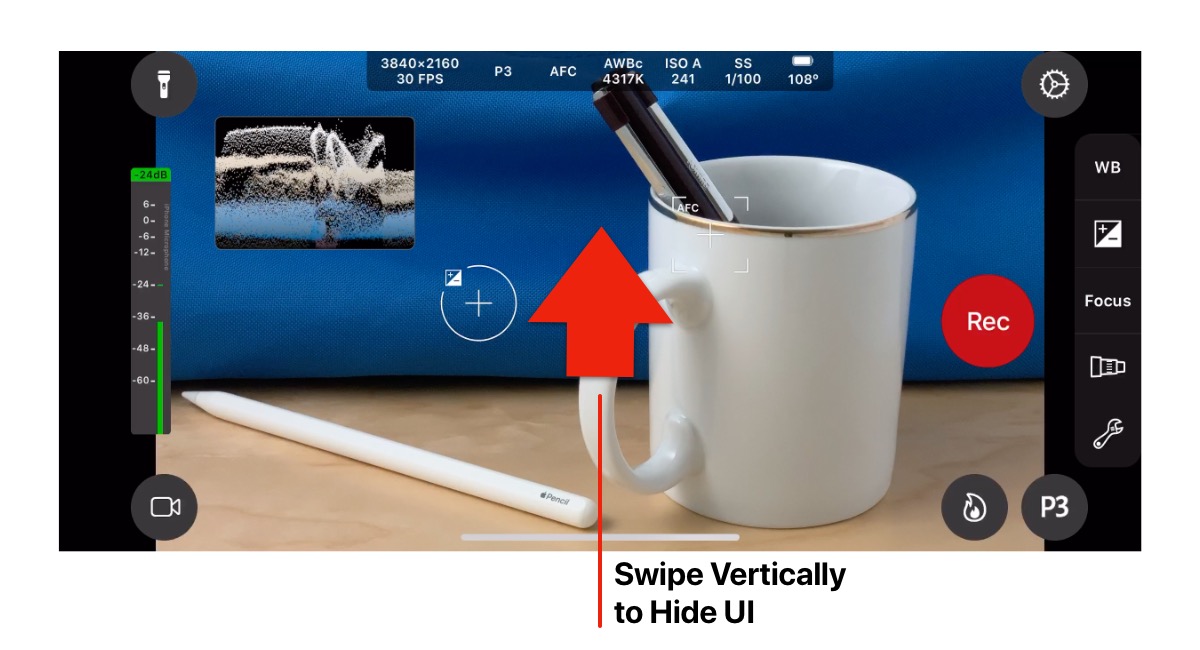
After a vertical swipe gesture interface elements are removed from view.
While User Interface elements are hidden, a Restore Button is displayed in the top right corner.
Tapping the Restore Button or swiping vertically in a downwards direction will restore the User Interface elements.
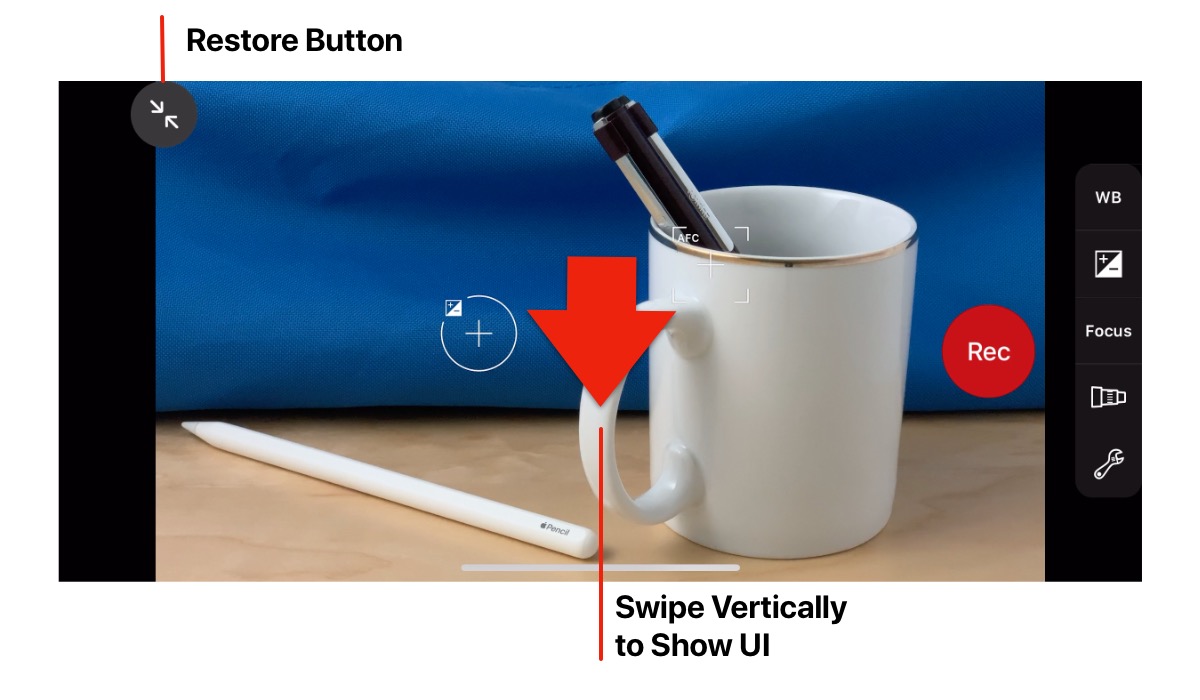
Horizontal Swipe
Manual Controls, (such as the Focus Control in the screenshot below) can be dismissed with a horizontal swipe to the right.