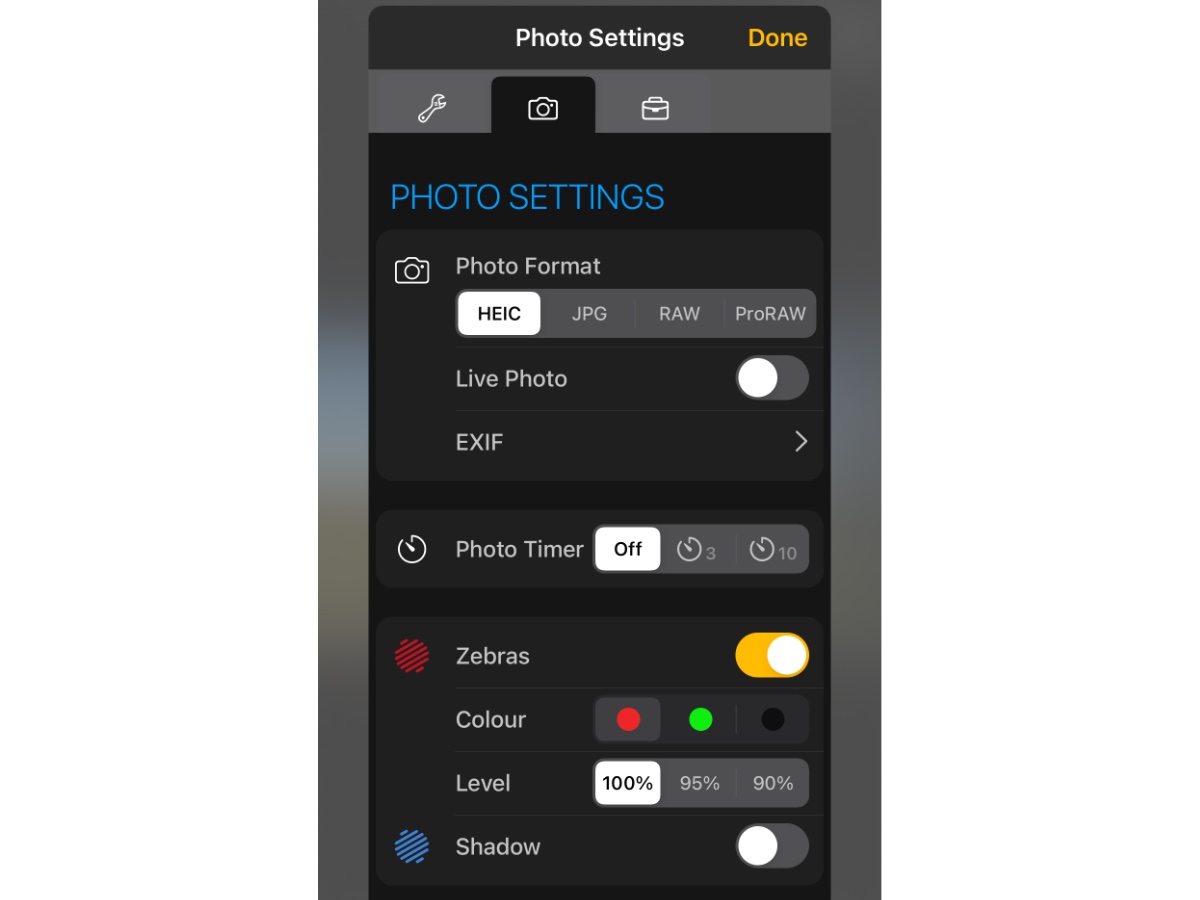Photo Settings
The Photo Settings menu provides access to settings used to configure the camera for taking photos.
Ensure Cinema P3 Camera is in Photo mode. If necessary, Photo mode can be selected by tapping the mode button and selecting Photo from the menu.
Tap the Wrench button to display the Camera Settings Menu.
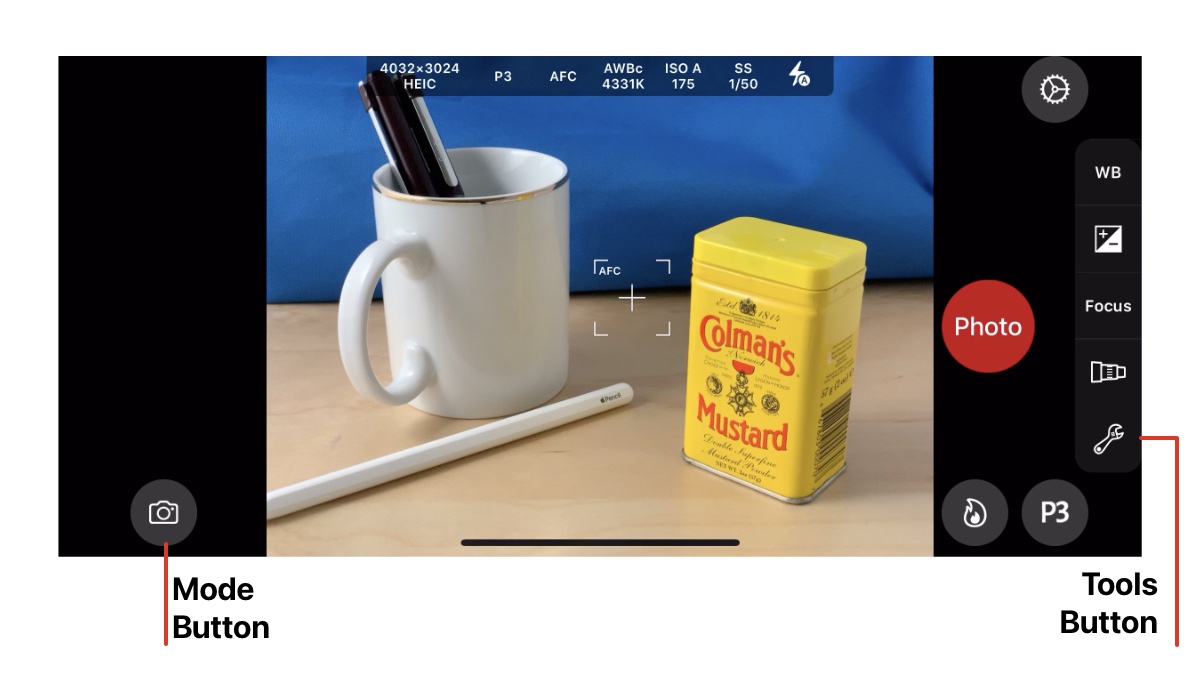
Photo Settings
The Photo Settings menu is accessed by selecting the Photo Settings button from the Top Toolbar.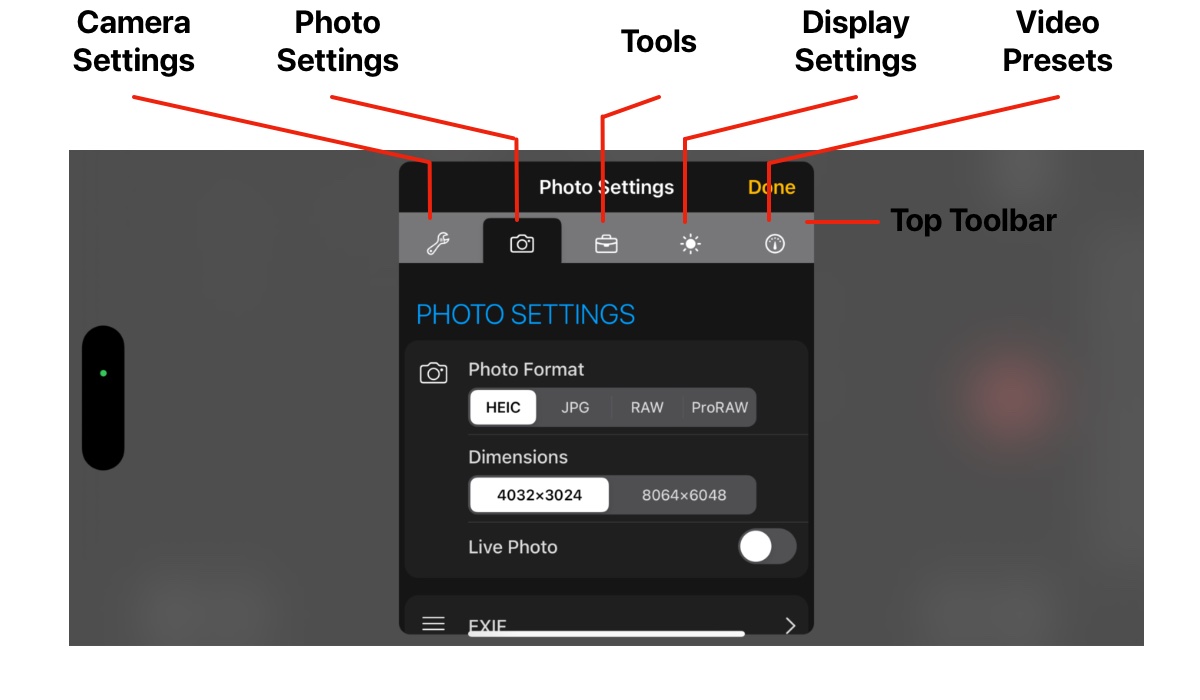
The following settings are available:
Photo Format selects the file format used to store Photos. HEIC and JPG are common file formats. If supported by the device, RAW and ProRAW options will be displayed.
Live Photo will store a Live Photo at the same time a photo is taken.
EXIF allows custom EXIF data to be saved with each photo. The EXIF menu allows user editable fields for ‘Camera Owner Name’ and ‘User Comment’
Photo Timer will enable a photo timer than can introduced a delay between the time the ‘Photo’ button is pressed and the instance that the photo is taken. The delay can be set to 3 seconds or 10 seconds.
Zebras will enable a zebra analysis to indicate highlight and shadow clipping. The highlight clipping threshold can be set to 100%, 95% or 90%.