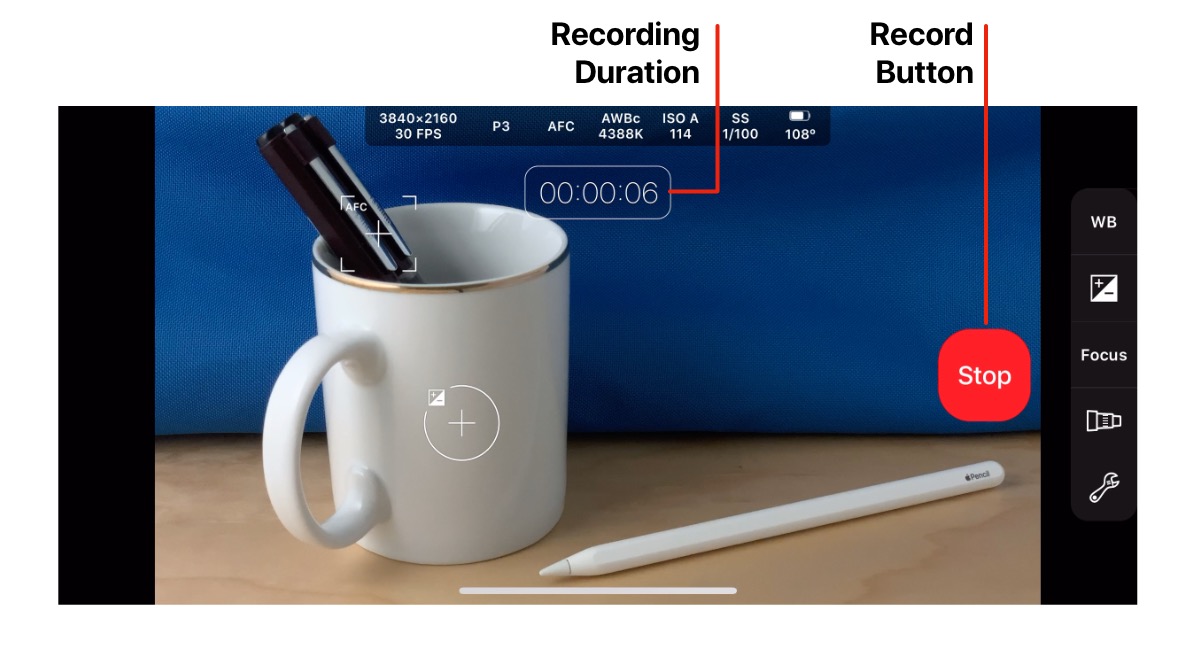Help
Tutorials
Video
Recording Video
Cinema P3 has two modes for recording video:
- Video mode
- Creative mode.
Video mode enables the full functionality of the camera. This means that the camera can be fully configured with all supported resolutions, frame rates and color spaces.
Creative mode, performs additional image processing during recording to enhance and improve the captured video. As a result, fewer video resolution and frame rate options are available.
Tap the Mode Button and select ‘Video' or 'Creative' from the menu to set the video mode.
Recording Video
Tap the red record button Rec to start recording video.
When recording starts, the record button is updated to display Stop.
While recording, the duration of the recording is displayed at the top of the screen.
Tap the red Stop button to stop recording video.