Help
Tutorials
Video
Video Settings
Tap the Tools button to display the Camera Settings Menu.

The Video Settings menu is accessed by selecting the Video Camera button from the top toolbar.
Ensure the Video Camera button is selected in order to display the Video and Audio Settings menu.
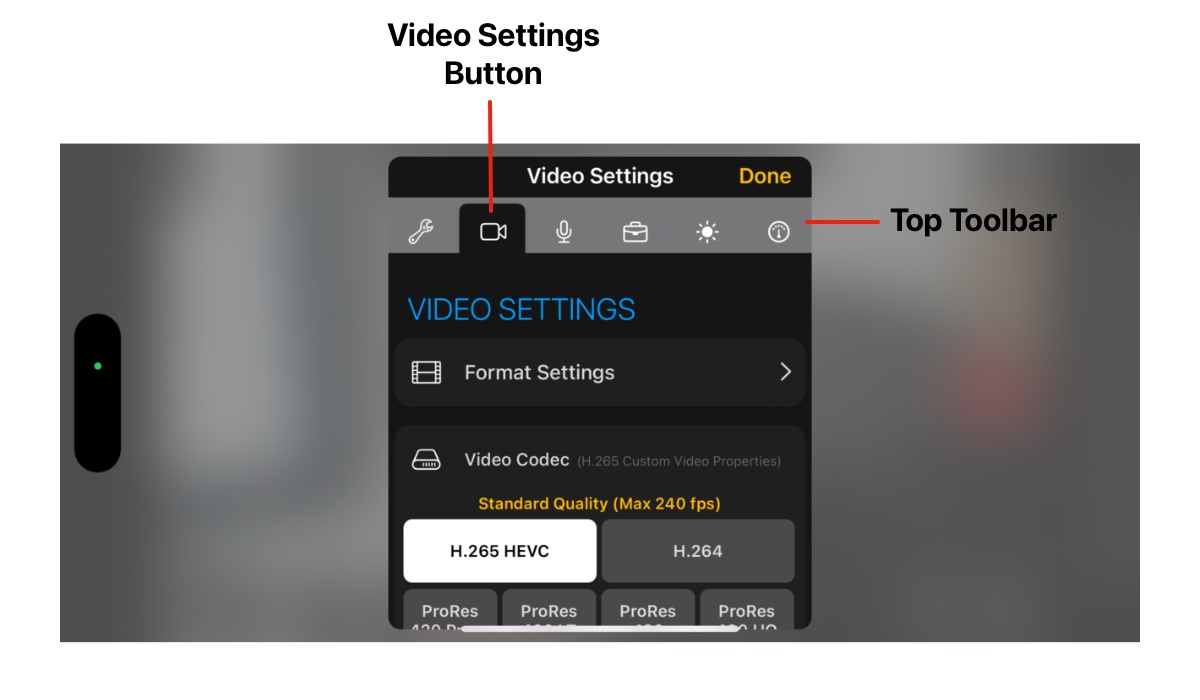
Video Settings
The Video Settings menu has 3 options:Video Format is used to choose the video format used to encode video. The default option H.265 generates higher quality video and is required for some video format settings. H.264 is an older video standard. The ‘Format Settings’ option can be used to access the ‘Format Settings’ menu. This described in more detail below.
Video Properties provides the ability to customise the settings for encoded video. Select ‘Custom’ to access the ‘Custom Settings’ menu, where settings for Bit Rate and Pixel Aspect Ratio can be found.
Time Code Track can be used to save a time code track alongside the recorded video. The 32-bit option should be selected if the editing software is not compatible with the 64-bit option. e.g. DaVinci Resolve works best with the 32-bit option.
Format Settings
Tap Format Settings to access the Format Settings menu.The Format Settings menu is used to set the Video Resolution, Frame Rate and Color options for video.
The options displayed will vary depending upon the capabilities of the iOS device and selected camera. Therefore some of the options shown may not be available.
Tap the controls to change the selection.
The information section at the bottom displays a summary of camera capabilities for the selected format settings. Depending upon the selections made, some functionality such as stabilisation modes may not be available.
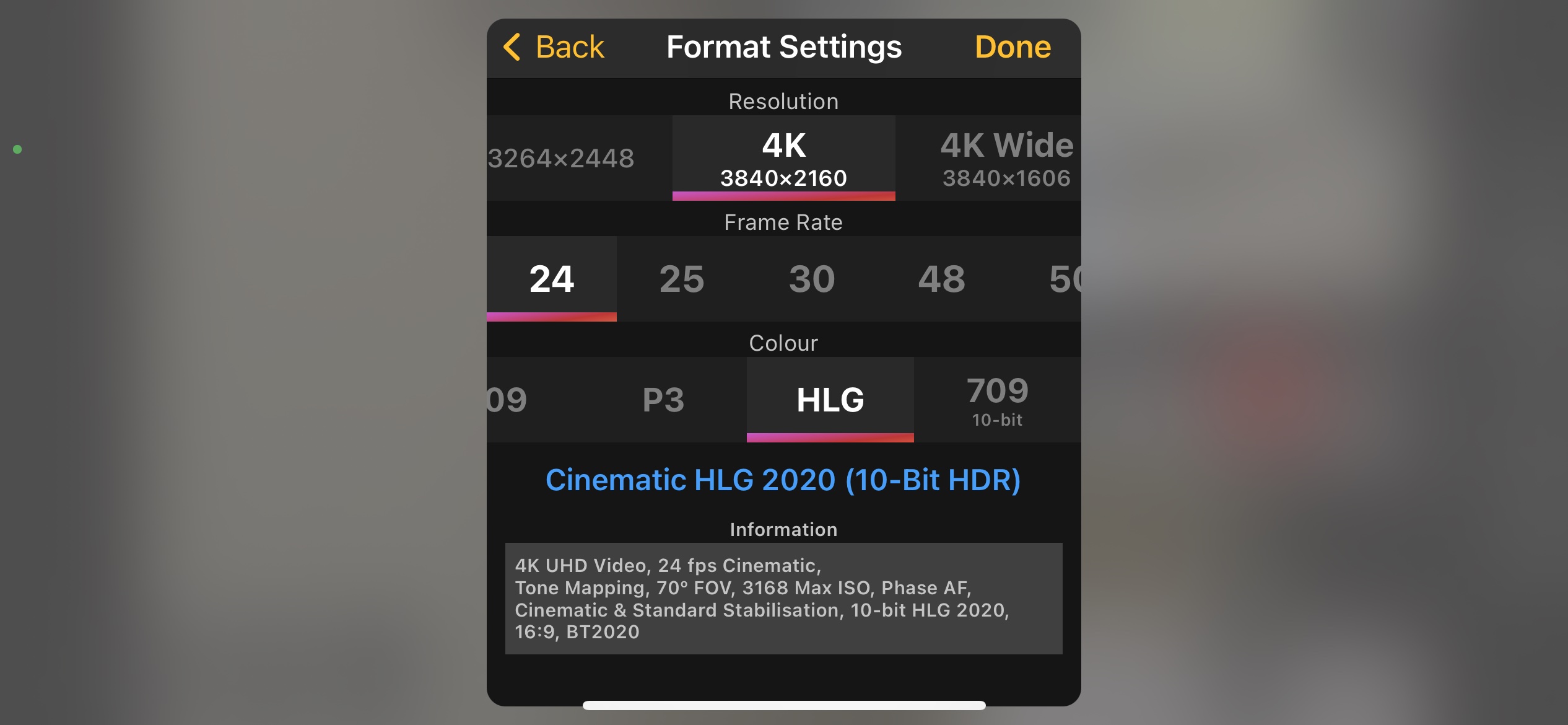
Bit Rate MB/s
By default, the Bit Rate for video is automatically selected.This default behaviour can be changed to increase the maximum bit rate.
In Settings - Video Settings, toggle the Video Properties control to the Custom setting as shown below.
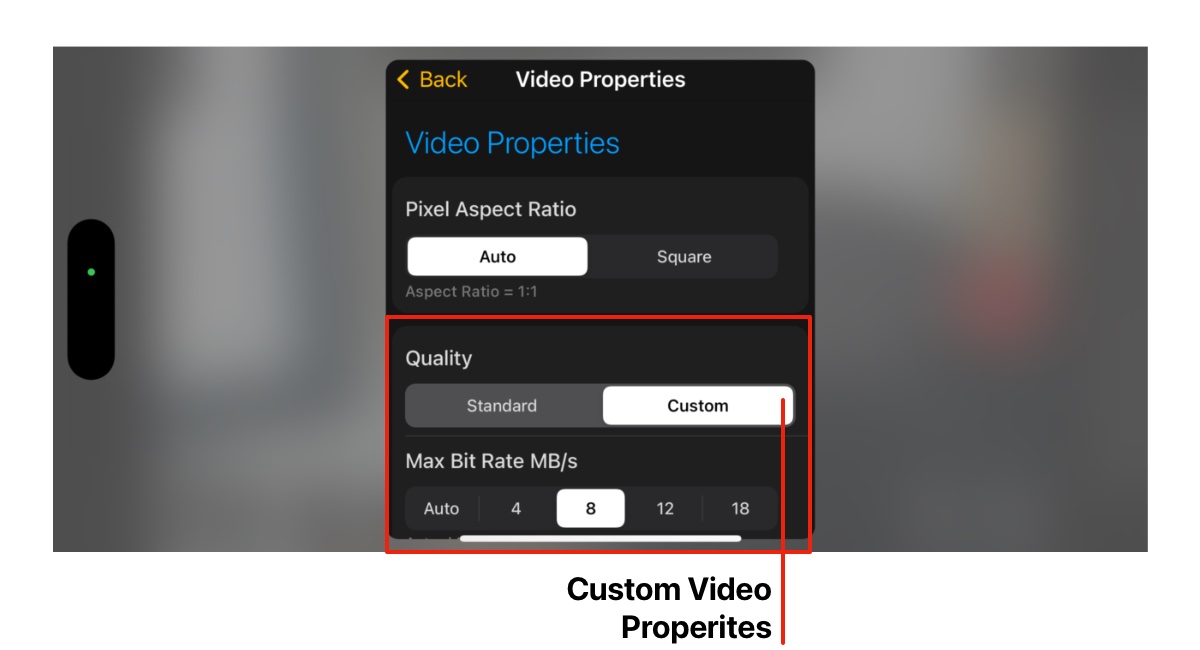
Select Custom Settings to display the Video Properties - Custom Settings menu.
Set the Bit Rate using the control to set the maximum bit rate.
The actual bit rate achieve will depend upon device capabilities and video format settings (resolutions/frame rate).