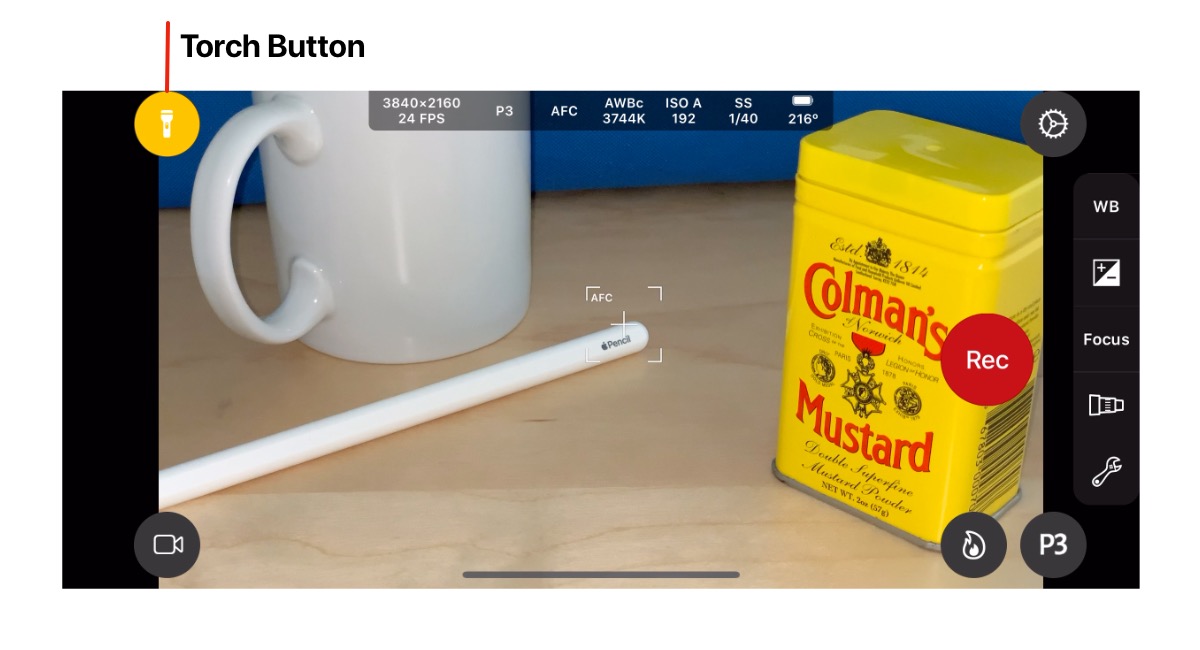Help
Tutorials
Camera Tools
Torch
A torch button can be used to enable the device’s torch when capturing video.
To use the torch, it must be enabled in Settings. This will display a torch button in the camera User Interface.
Enable Torch
The Torch Setting can be found in the Tools section of the Settings Menu.Tap the Torch switch to enable the button.
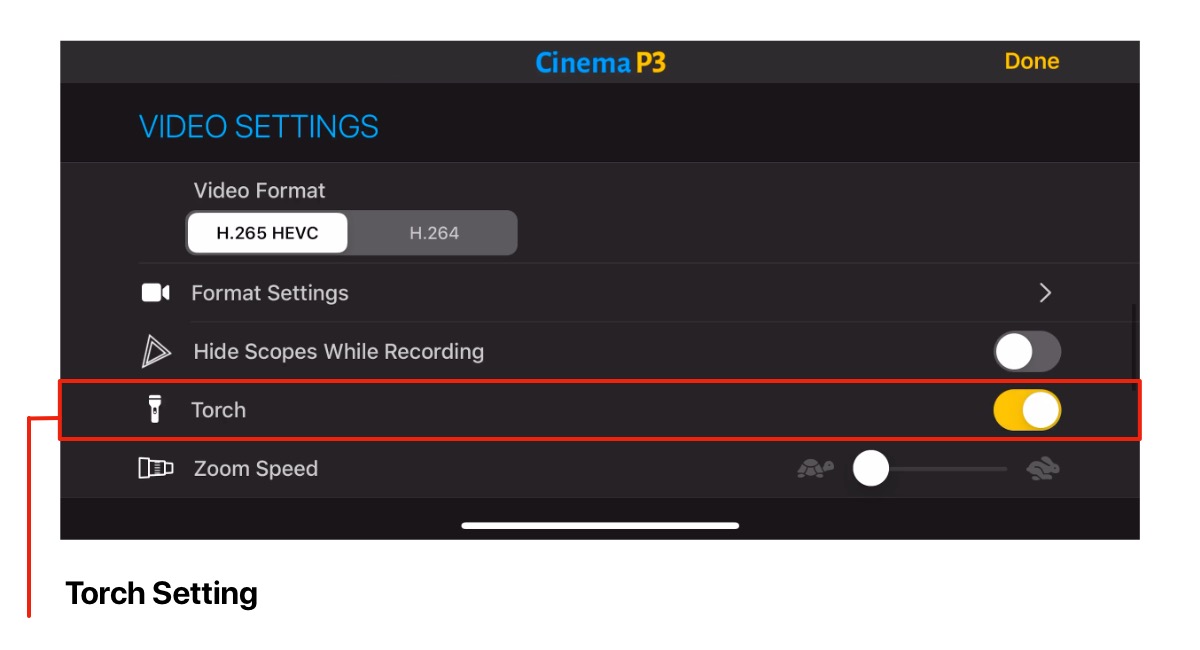
Using the Torch
Tap the Torch Button to toggle the on/off state.When the torch is on, the torch button will be colored yellow.