
Transactions
The Transactions screen lists all transactions for the Account.
The Analysis screen is displayed by selecting 'Transactions' from the Screen Control.
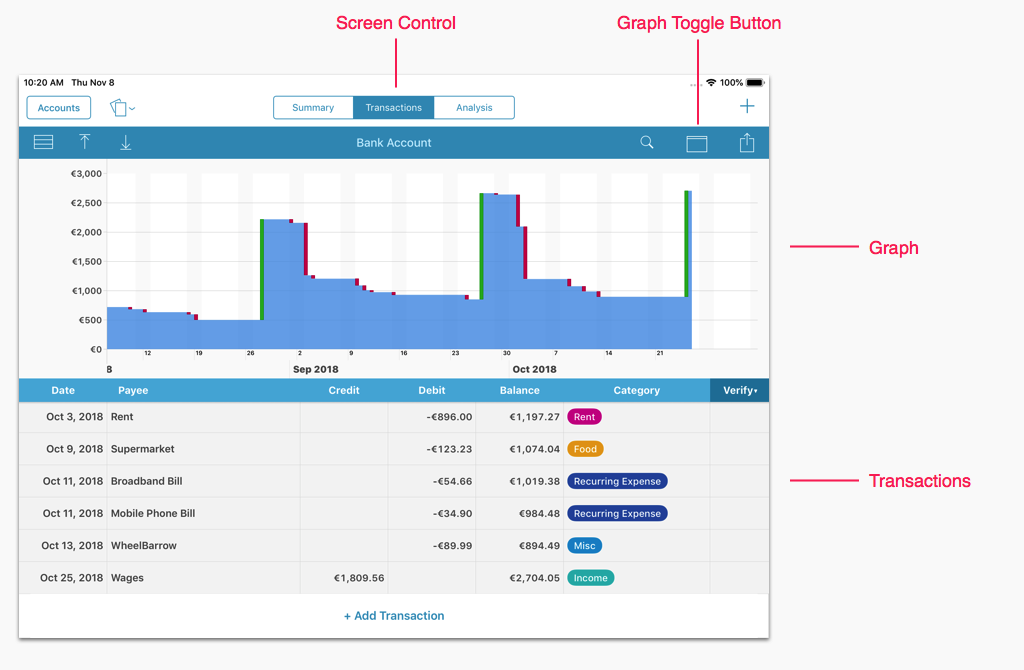
The Transactions screen is split into two parts. The top part of the screen displays a graph of balance over time. The lower part of the screen displays a list of transactions.
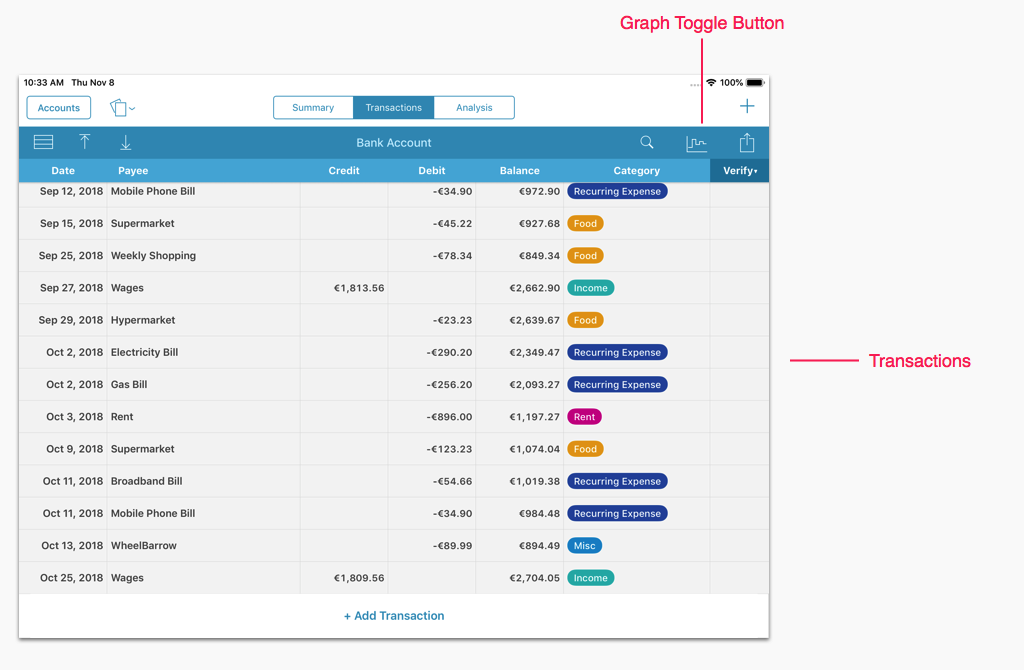
The graph can be hidden by pressing the graph toggle button.
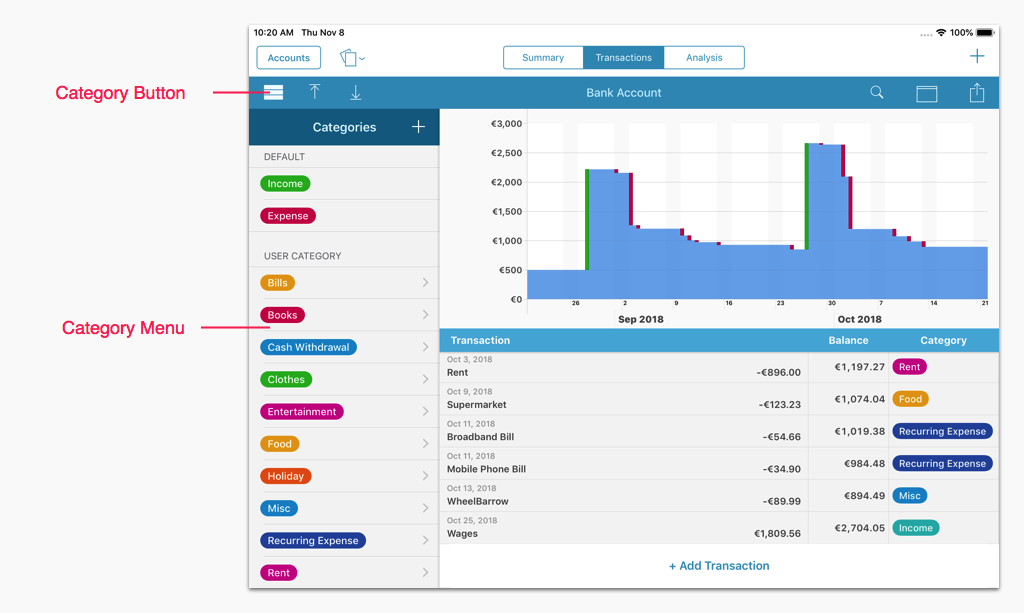
The Category button displays the Category Menu. Categories can be assigned to transactions using Drag and Drop gestures.