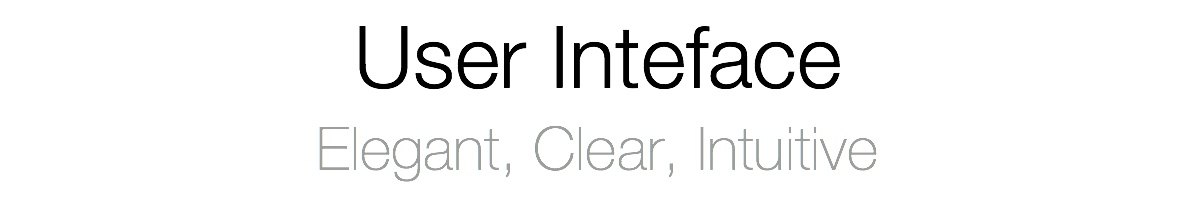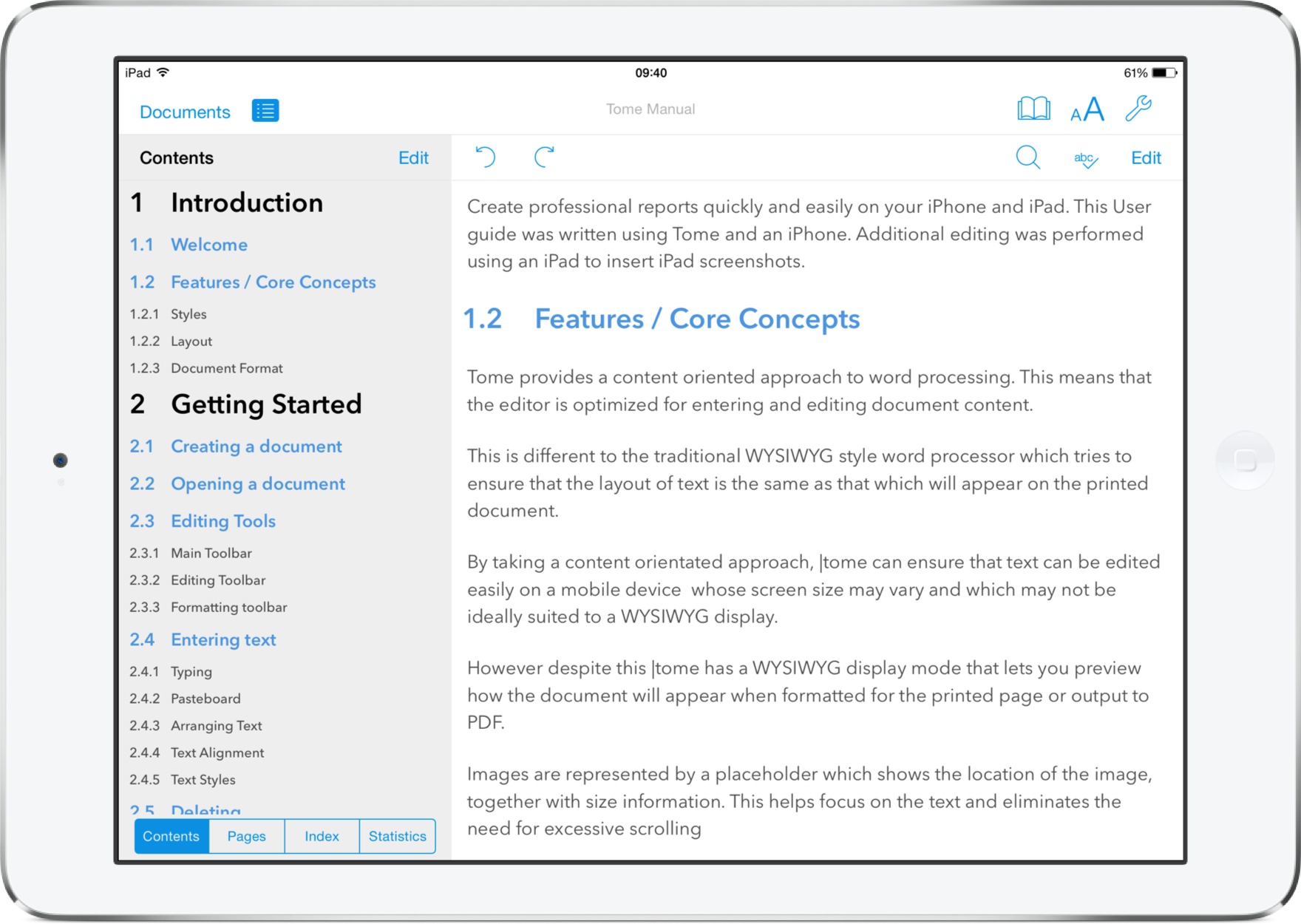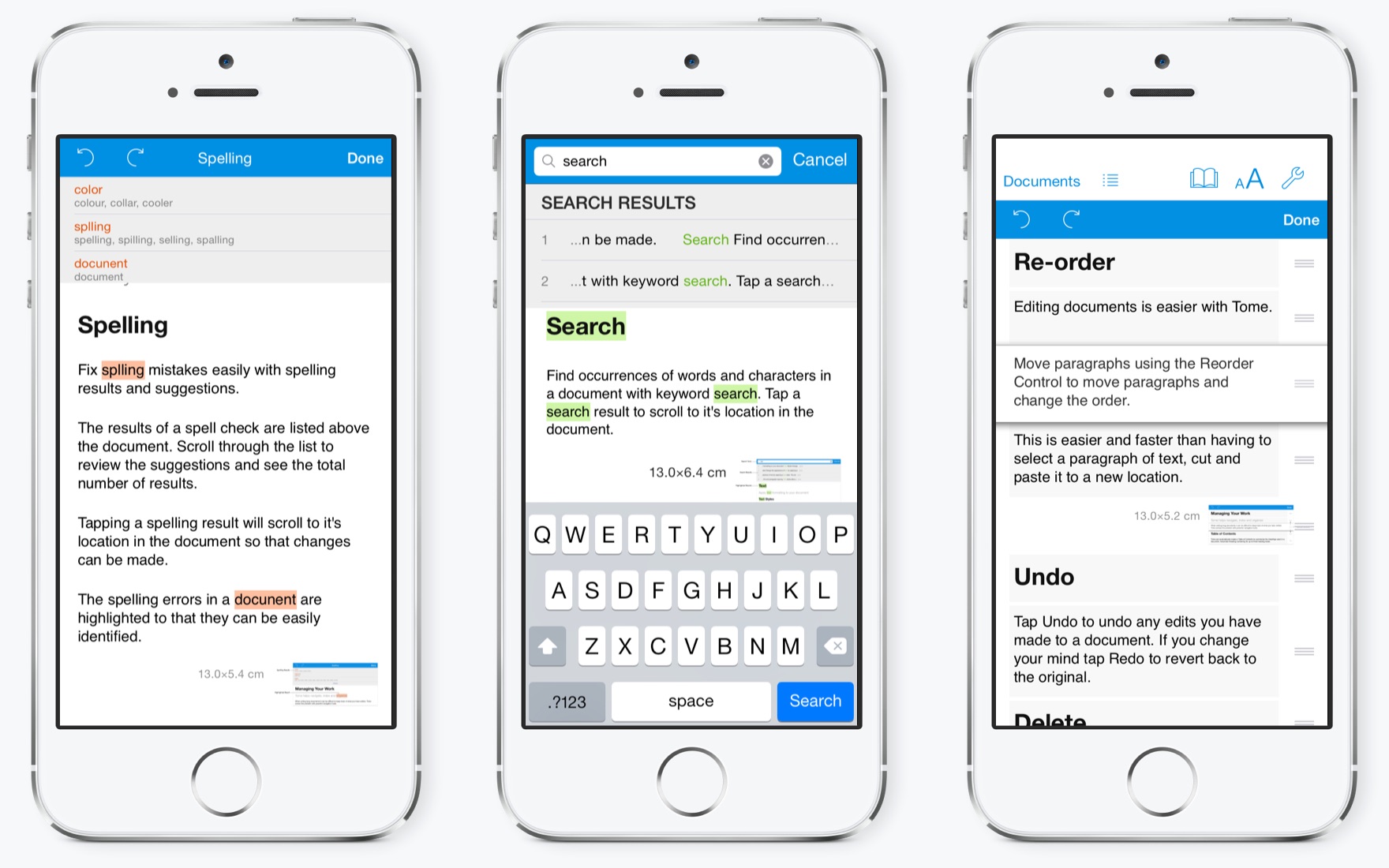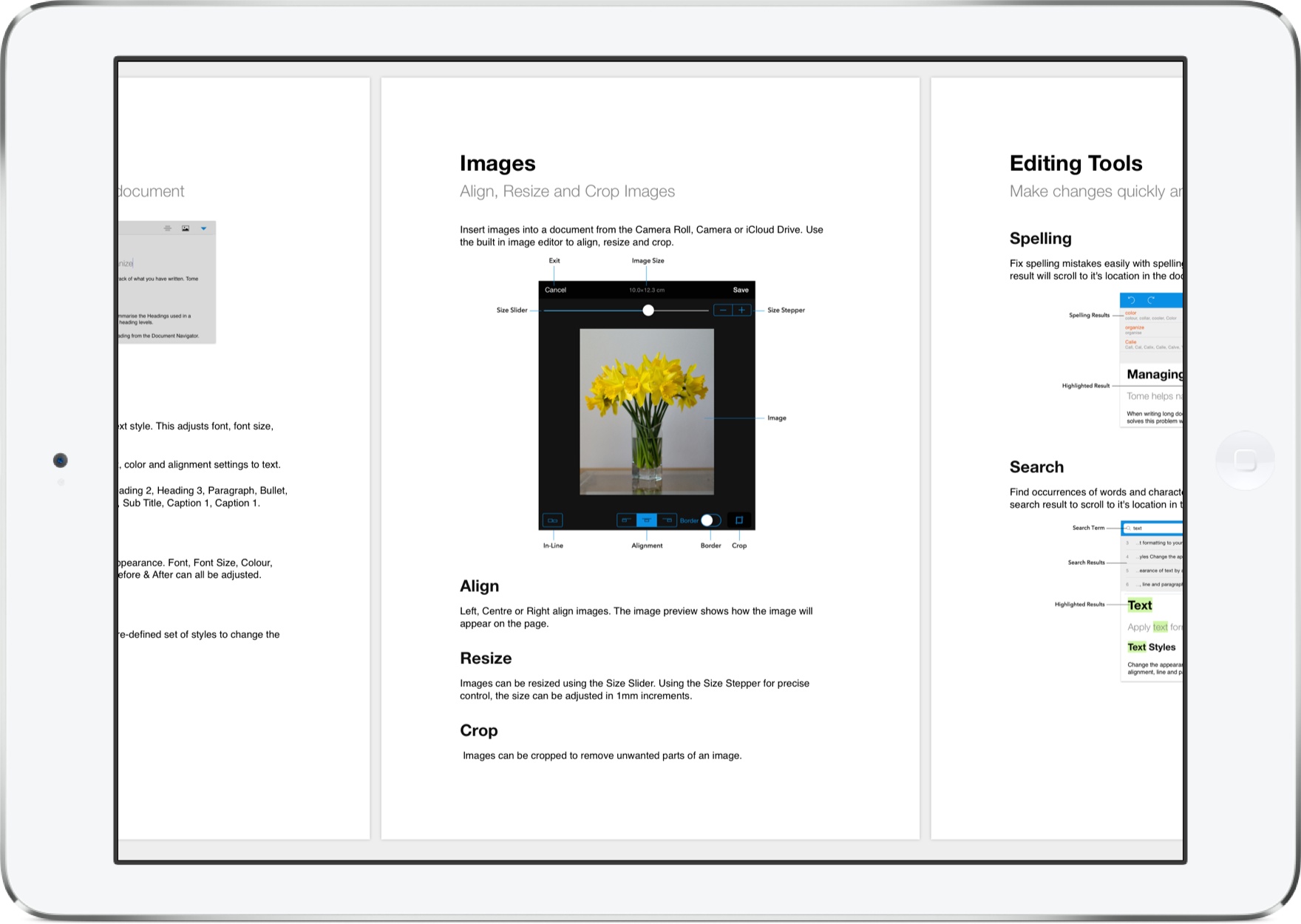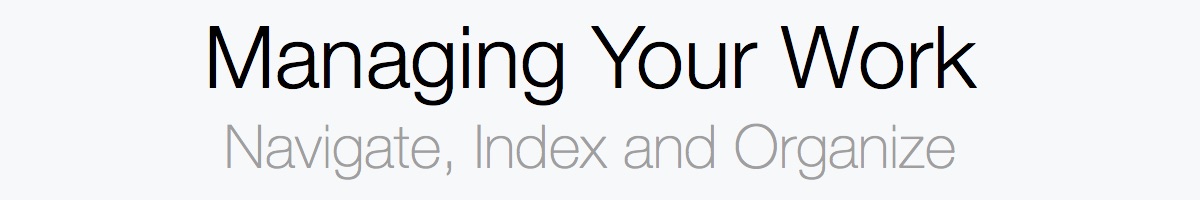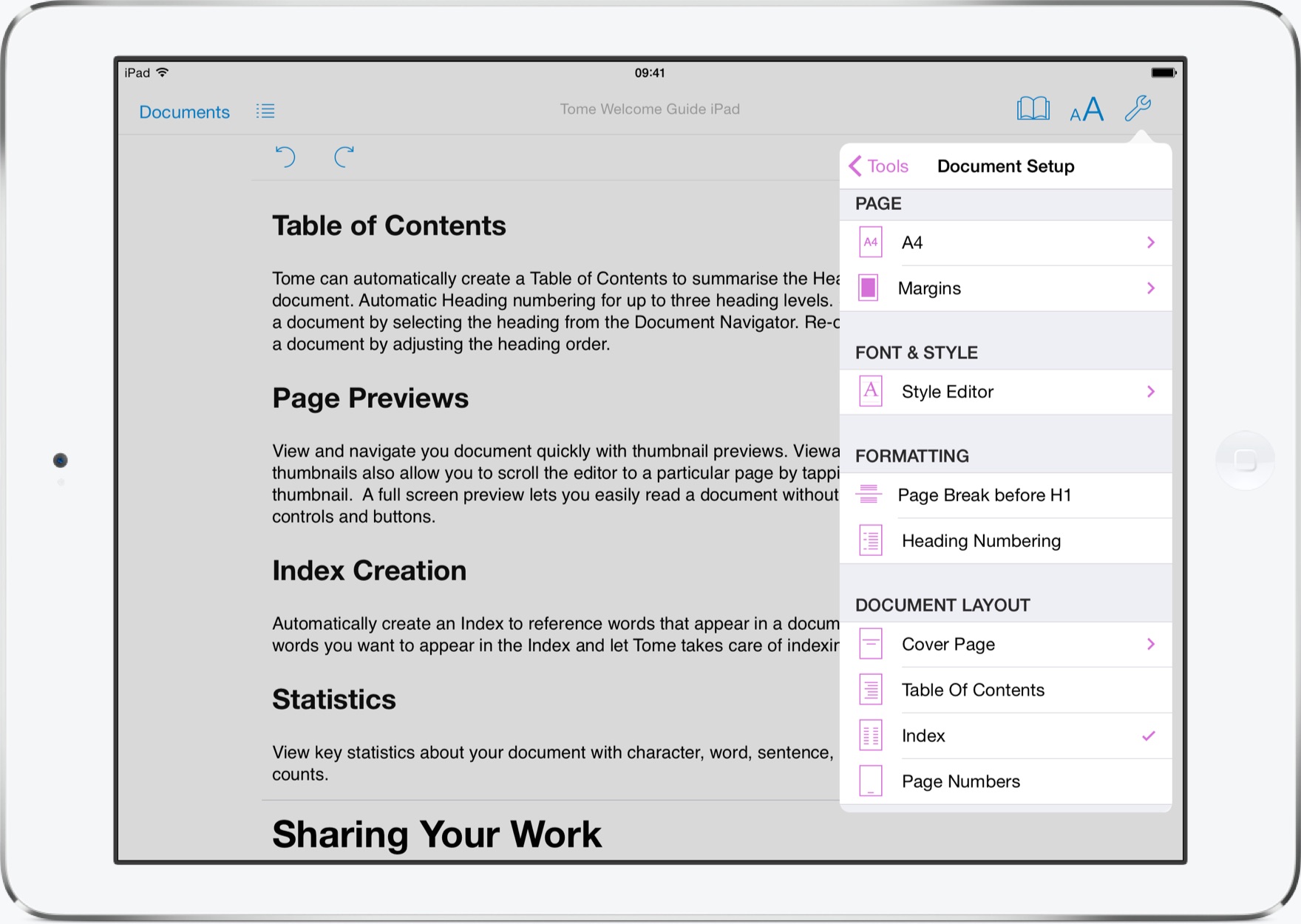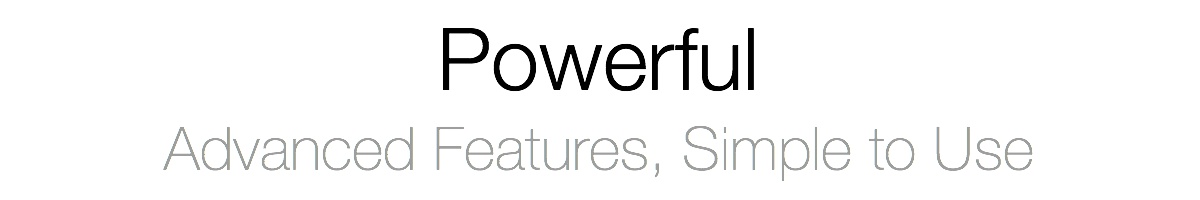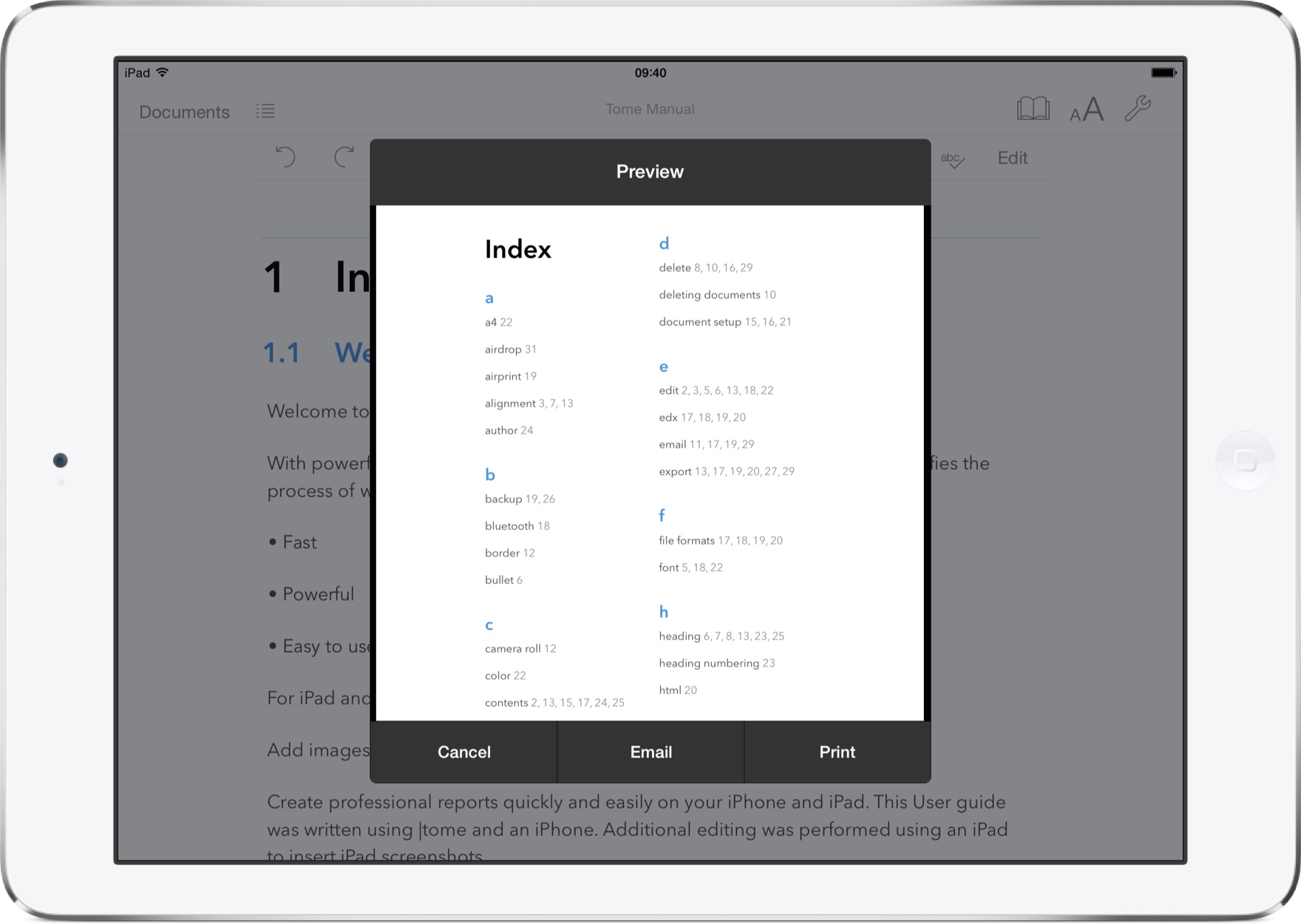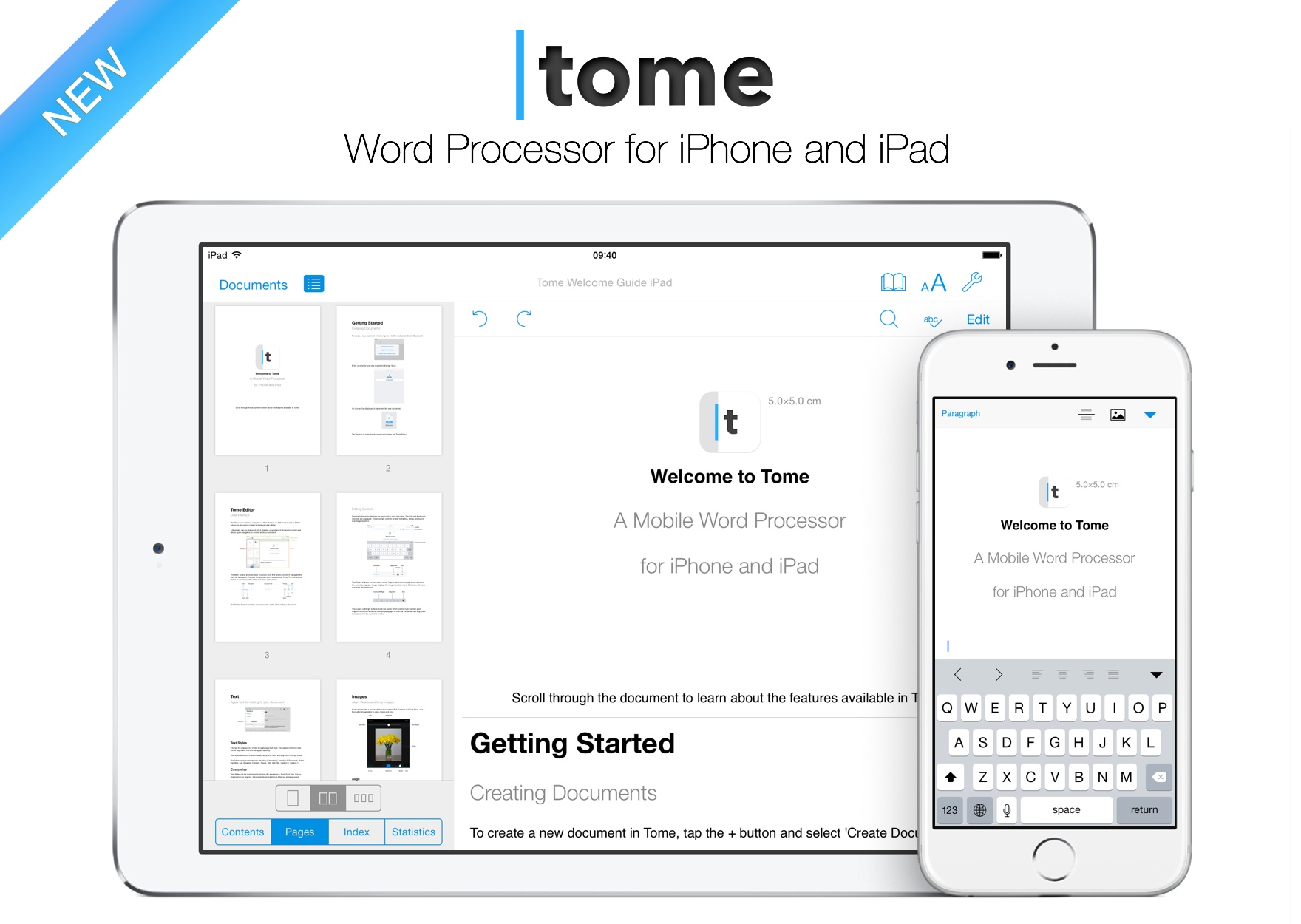
Powerful
Tome lets you to write reports and notes on the go or at a desk.
Whether you are a Writer, Blogger, Student or Office Worker, Tome will let you write notes and prepare structured documents with ease.
Mobile
Designed specifically for the small screens of mobile devices, Tome makes the task of writing documents simple and pleasurable.
Tome is a universal app which works on iPad, iPhone and iPod Touch.