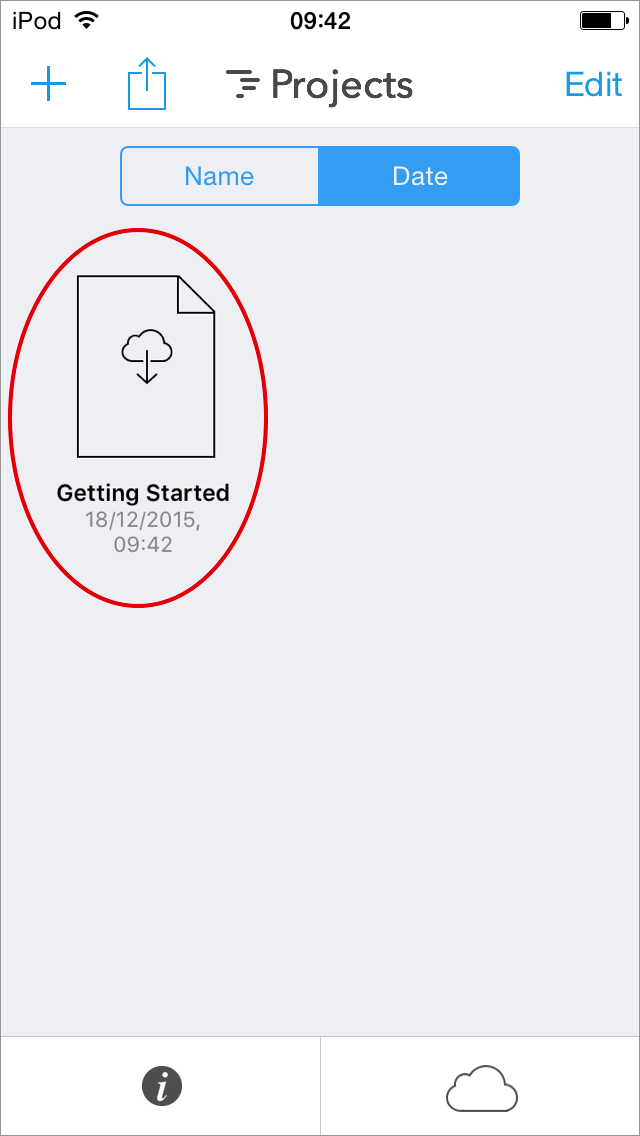This guide helps troubleshoot common issues which can occur using iCloud.
An issue can occur which prevents files stored on iCloud from opening when an App is first installed.
The modified date may also be incorrectly displayed as 01/01/1970.
This issue seems to be caused by a bug in iOS 9 and can be resolved by restarting the device (iPhone or iPad).
For details about restarting your device, see Restart Device.
After restarting the device, the date will be displayed correctly and the file open when tapped.
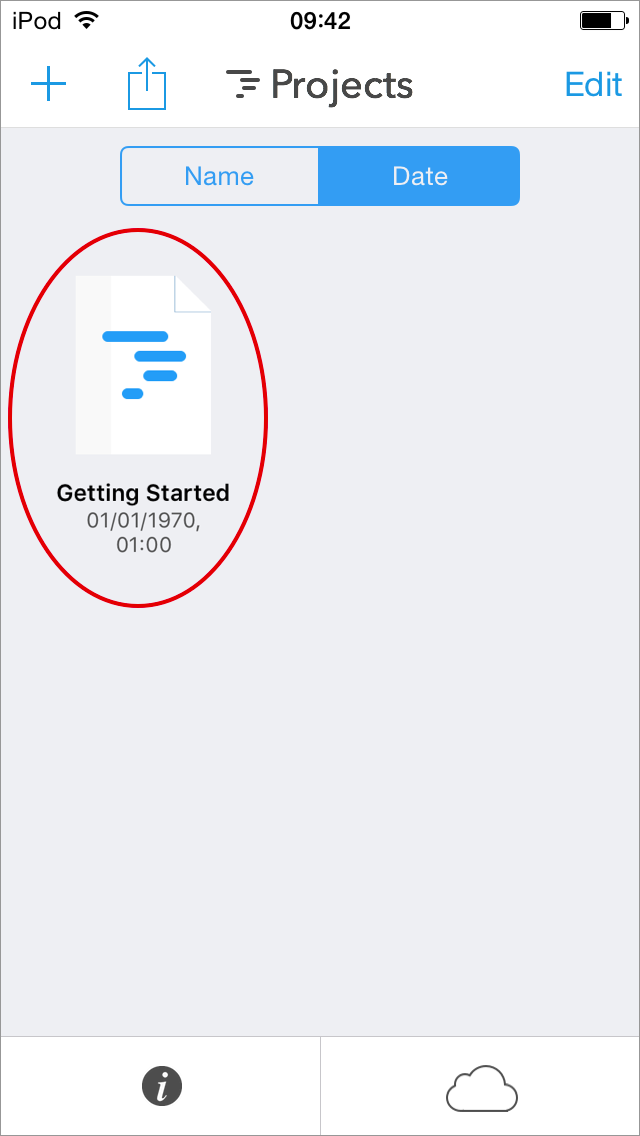
Files created on another device and stored on iCloud need to be downloaded before they can be used.
The file outline is displayed to indicate that a project file exists on iCloud, but has not yet been downloaded to the device.
Tapping on the file icon will start the download Process. Once the file is downloaded, the icon will change to the solid colored icon.