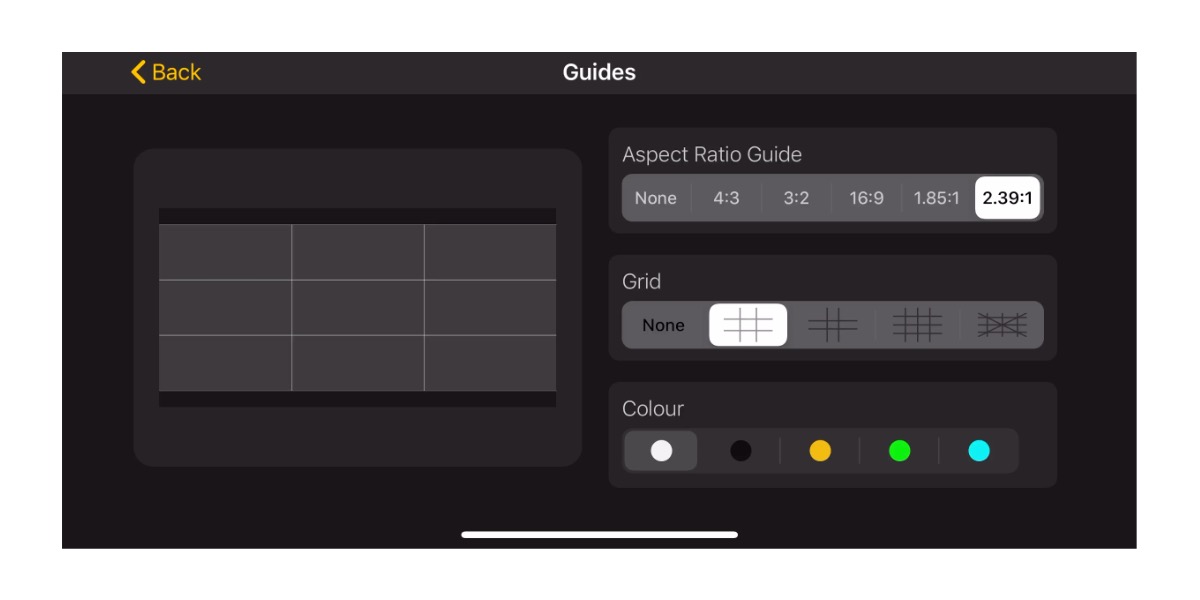Help
Tutorials
Camera Tools
Guides and Grids
Cinema P3 Camera can display Aspect Ratio Guides and Grids in the camera preview. These can be used to assist framing a scene.
Aspect Ratio Grids and Guides
An Aspect Ratio Guide is used to mask a region of the Camera Preview, leaving a portion framed with a specific aspect ratio. This is useful when targeting a cinematic aspect ratio which is different to the aspect ratio of the video format.A Grid is used to draw vertical and horizontal lines over the camera preview to assist framing a scene.
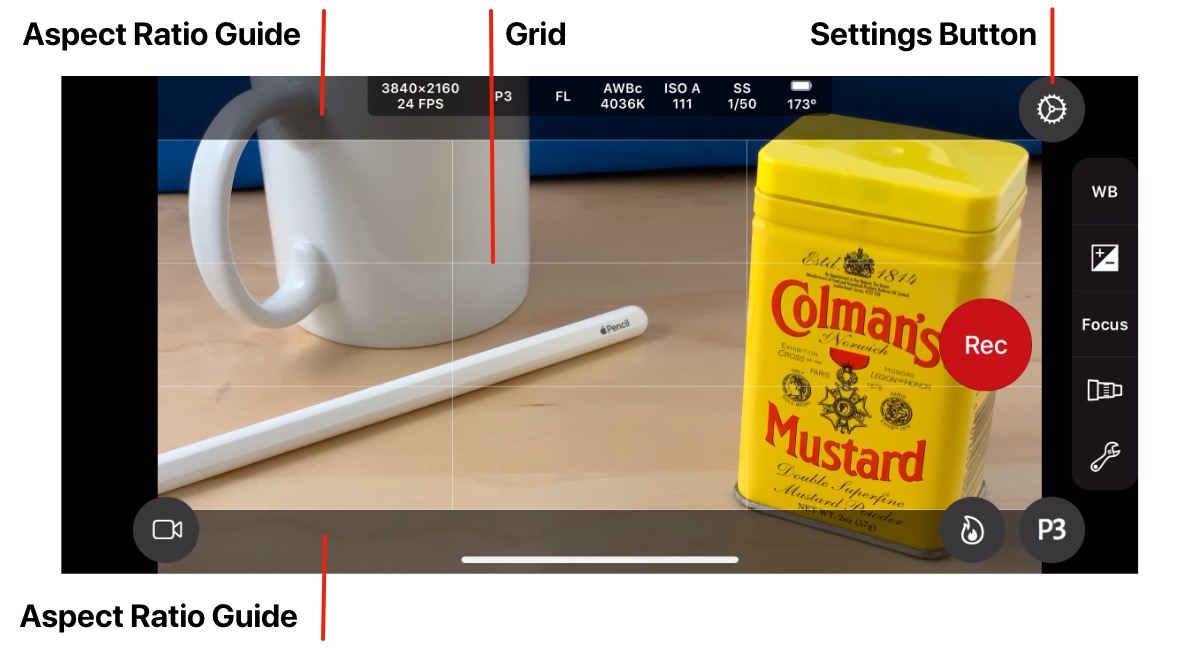
Settings
Aspect Ratio Grids and Guides are enabled in the Settings Menu in the Tools section.Tap Guides to display the Guides menu.
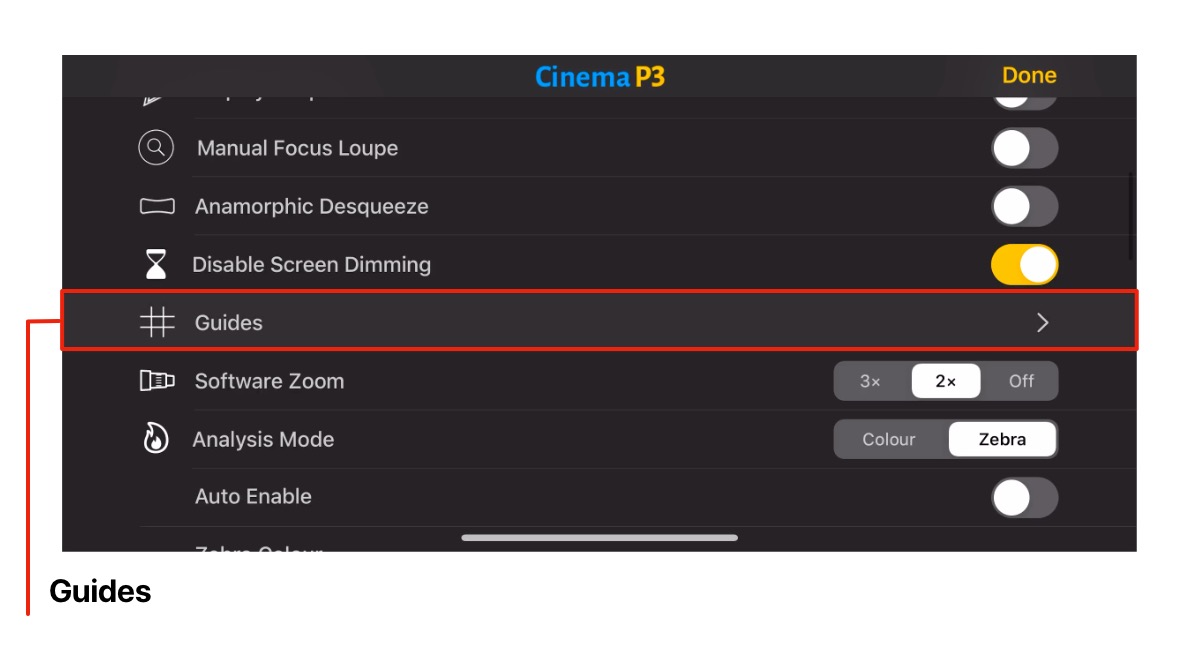
The Guides Menu has controls to select the type of Aspect Ratio Guide and Grid to use. The color of the Grid can also be selected.