Help
Tutorials
Video
Display Settings
Tap the Tools button to display the Display Settings Menu.

Display Settings
The Display Settings menu is accessed by selecting the Toolbox button from the top toolbar.Ensure the Toolbox button is selected in order to display the Display Settings menu.
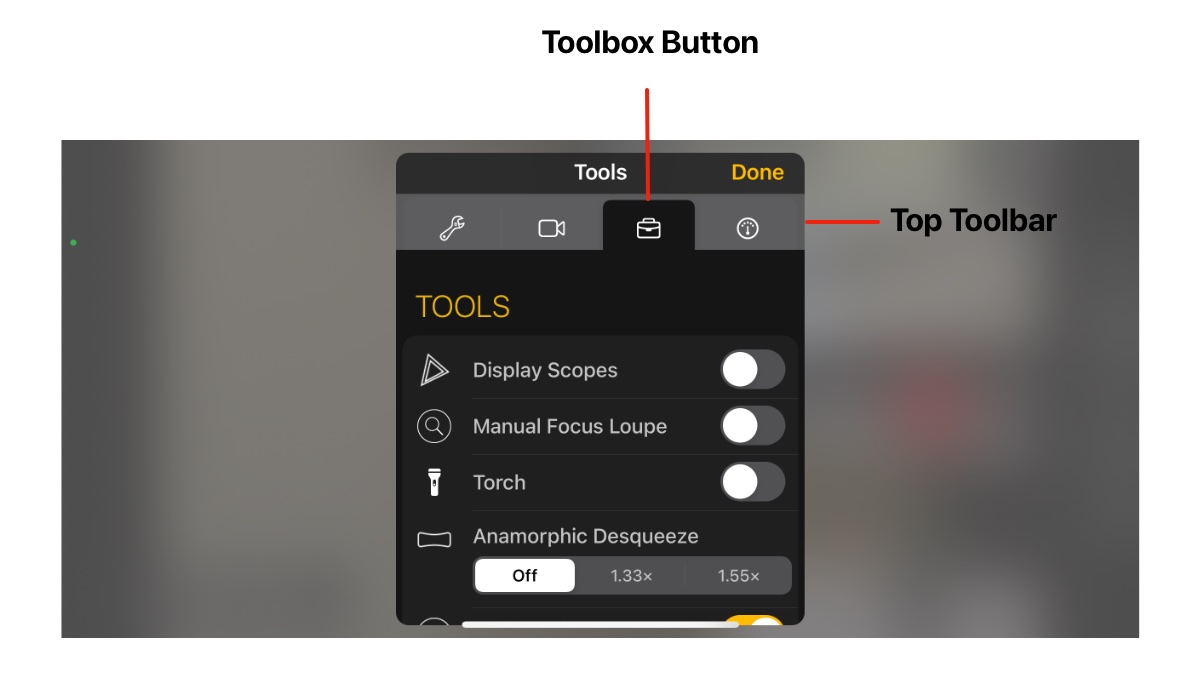
Display Settings are located below the Tools.
Scroll vertically until the Display Settings section is displayed as shown below.
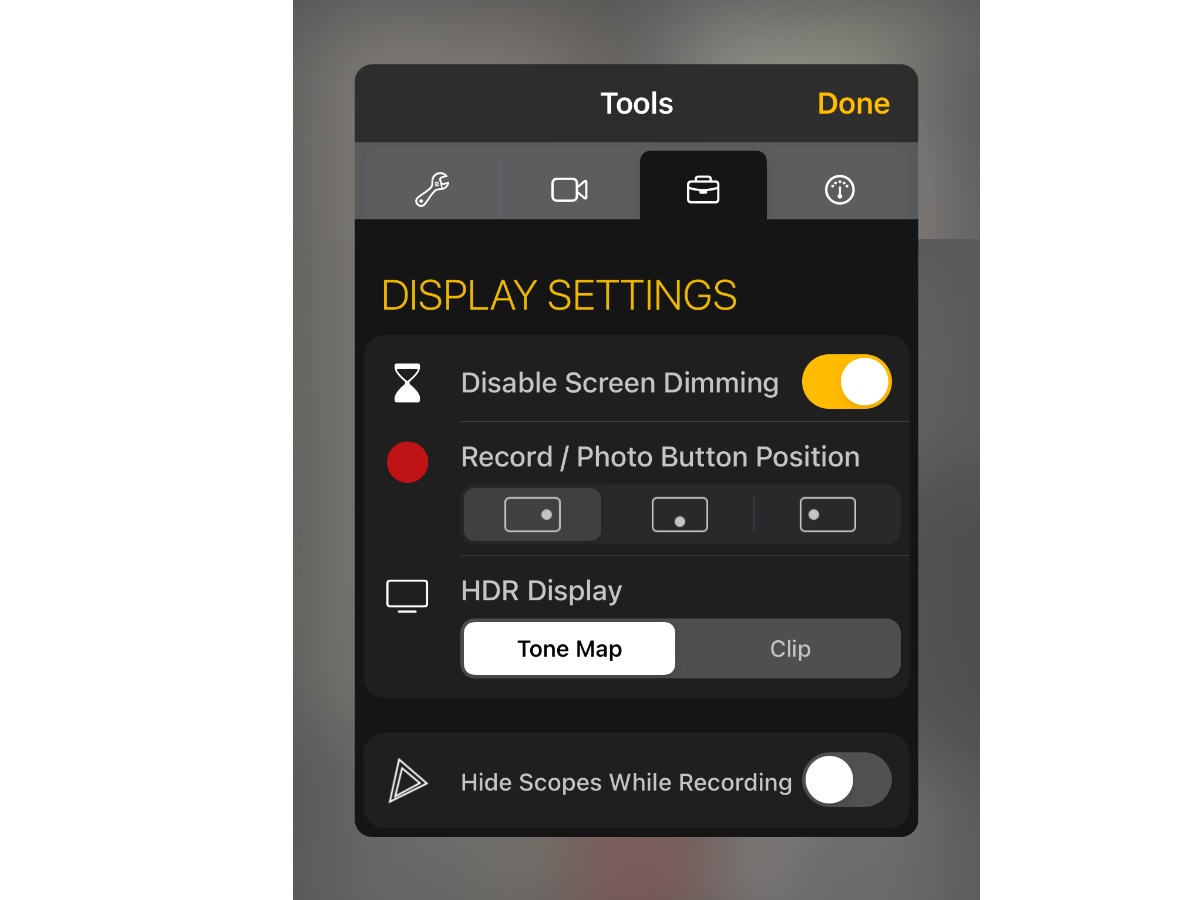
Disable Screen Dimming will prevent the device from switching off the screen and going to sleep.
Note that enabling this setting could lead to unintened battery use if the device is left unattended.
Record / Photo Button Position enables the position of the Record/Photo button to be changed to suit user preference.
HDR Display is available for devices that support 10-bit HDR video recording such as the iPhone 12. It is used to determine how video is rendered on screen when the video recording format is set to 10-bit HLG.This video format captures video in the Rec.2020 color space which is capable of storing images with greater color and brightness range than it is possible to display on the P3 screens used on iOS Devices.
Tone Map will use tone mapping to reduce the brightness and color of the video image for on screen display. Clip will not adjust the image. Colors which fall outside of the capabilities of the display capabilities will be clipped (displayed as white).